Google Jamboard
- October 1, 2024 – The Jamboard app will become view-only. You’ll no longer be able to create new or edit existing Jams.
- December 31, 2024 – You’ll no longer be able to access the Jamboard app or your Jam files.
LPS is currently evaluating potential replacements.
Jamboard is an interactive whiteboard tool that can be used collaboratively by teachers and students. The most modern of Google’s drawing tools. Jamboard is a few things:
- Google sells “Jamboard Kiosks,” physical whiteboards running Jamboard software. There are none of these in LPS.
- A web tool found in Google Drive. Features are limited.
- An iOS/Android app available to Staff iPads, but currently not student iPads.
PARAMETERS FOR USE: https://www.lps.org/apps/matrix/detail.cfm?app=3348
Considerations
- Jamboard now has a revision history, however content added to a collaborative jam is not easily identified as being by a particular user. In other words, a teacher can not know one student’s content from another in the revision history.
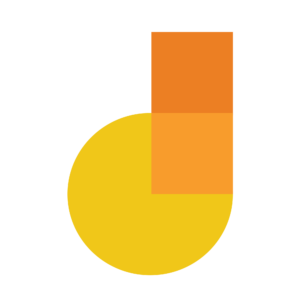
Google Teacher Center
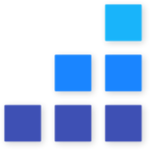 The Google Teacher Center offers tips, tricks, and a series of video tutorials that align with common tasks teachers might want to accomplish in Google Slides. It’s worth a watch!
The Google Teacher Center offers tips, tricks, and a series of video tutorials that align with common tasks teachers might want to accomplish in Google Slides. It’s worth a watch!
More Support Resources…
- Jamboard Help Center
- An Introduction to the Jamboard App
- How to Use the Jamboard App (iPad) in Education
- Tips for Getting Started with Jamboard
From time to time, LPS Computing Services offers one-hour workshops on “Google’s Illustration Tools.” Look for these sessions during summer conferences, or ask an Administrator to contact Kristi Peters to request the session in your own building!
Updated October 30, 2023

You must be logged in to post a comment.