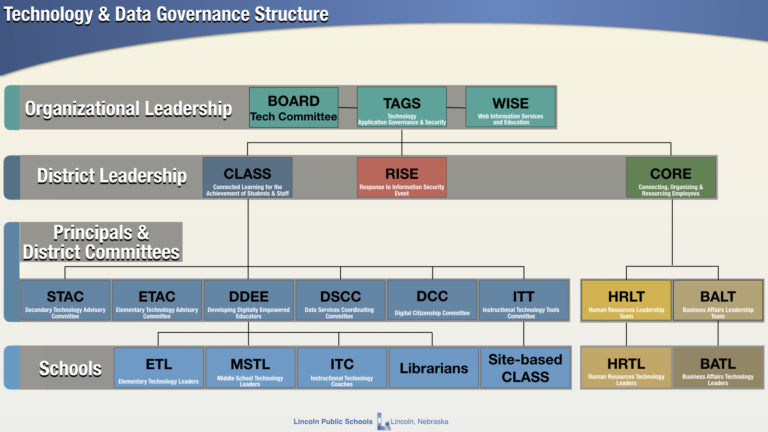LPS embraces technology as a catalyst that extends our ability to establish, explore, and enhance connections that are integral to learning and essential for greater effectiveness.
A learning-focused, instructionally-centric approach demands consistent branding. Rather than create a technology plan that emphasizes the “what,” LPS branded the plan CLASS (Connected Learning for the Achievement of Students & Staff). This choice both articulates “why” the plan was adopted and provides familiar language used throughout the district.
LPS believes that technology extends the ability to establish, explore and enhance connections that support learning essential to achievement, and increase productivity essential for greater effectiveness.
Goals:
- Student Learning: Improve learning for all students through engaging experiences that embed technology across all curricular areas.
- Effective Teaching: All educators embed technology in their daily practice to facilitate high levels of student engagement and learning.
- Support for Teaching & Learning: Technology is routinely used to increase the efficiency and effectiveness of administrative and instructional processes.
- Resources for Teaching & Learning: Align the deployment of sustainable resources with the district’s vision for student learning supported and accelerated by technology.

Components of the Plan
Connected Classrooms
The equipment that transforms traditional classrooms into digital learning environments where learners can see, hear and interact with digital content.
Device Assisted Learning & Instruction
Ensuring teachers, students, staff and administrators have persistent access to a computing device.
Systems for Learning
Curricular resources & content in digital formats as well as tools essential to management, collaboration, and communication.
Professional Learning
Supporting, training, and developing staff to extend the reach of instruction, enhance access to data and expand learning opportunities.
Establishing the Plan
Strategic Planning
In May 2011 a community-wide strategic planning committee identified “Technology” as one of five priorities for LPS over the next decade. The Lincoln Board of Education reviewed the suggestions and established a technology strategic planning committee.
In March 2012 this strategic planning subcommittee on technology issues compiled a report of their findings and recommendations for the Board of Education.
They went on to create a framework of identified goals, objectives, and strategies to achieve them.
The LPS Board of Education and Superintendent Steve Joel committed to the goals of developing a plan to address the district’s technology infrastructure needs and developing an action plan to implement the technology committee recommendations and present them to the Board by July 2013.
Board Resolution
In 2013, a three-page resolution was the result of months of work by the board to set parameters for the move into the digital age—making clear that instruction and student learning should guide the district.
"I just want to reassure our community that technology does not drive curriculum. Curriculum will drive the use of technology. ... I fully support the resolution."
Kathy Danek, LPS Board Member
The LPS Board of Education provides sustainable funding for the CLASS comprehensive technology plan developed through this planning process.
Operational Plans
At the direction of the Board Resolution in 2013, LPS staff members began the process of assembling an operational plan, prioritizing the ideas from the meetings of the technology subcommittee into actionable steps.
In November 2014 the LPS Board of Education was presented with a 5-year digital conversion plan called the LPS Connected Learning for the Achievement of Students and Staff (CLASS).
The first pilot programs within the CLASS plan began at Culler Middle School and Riley Elementary in August 2014.
Over the next 5 years, LPS moved forward with implementation of the additional components of the plan.
Artifacts
Pertinent documents used throughout the planning process can be found here.
Ongoing Review Process
The Board will maintain a Technology Committee for the purpose of engaging staff in ongoing dialogue that includes feedback related to implementation of the technology plan, consideration of emerging technology topics and annual review of work in the area of technology.
The Board shall annually review the established technology plan to determine necessary adjustments in scope and feasibility for continued execution and sustainability pursuant to the established schedule for purchase, placement and replacement of all new and existing digital devices.
Governance
The Chief Technology Officer, along with the Computing Services leadership team, coordinates the efforts of nineteen school and district committees comprised of teachers, administrators, office professionals, and School Board members. These committees collectively contribute to the development of the goals and principles that, in turn, form the governance framework that defines how information technology rules, procedures, practices, resources and architectures are established, deployed, managed, secured and maintained. Learn more about Information Technology and Data Governance in LPS.
CLASS Survey
Each October, LPS contacts parents, students, and staff about completing the CLASS Plan Survey. This is a valuable opportunity for the district to find out how the stakeholders are feeling about the roles technology plays in our educational offerings. It helps to support work that has been done via the CLASS Plan, and helps us calibrate future changes.
We’d love to speak with you about our technology plan.
To offer your thoughts or feedback on the CLASS plan, or if you have questions, please feel free to contact us.
Matt Larson, Ph.D.
Assistant Superintendent for Instruction
mrl@lps.org
Kirk Langer
Chief Technology Officer
klanger@lps.org
Connected Classrooms
LPS supports digital delivery of instruction through the deployment of equipment that transforms traditional classrooms into Connected Classrooms where students and educators can see, interact with, hear and capture effective instruction.
Board of Education Provided Components
The LPS Board of Education provides the following core technology components to every classroom in LPS:
- Infrastructure: Core Network Switches and 10Gbps wiring within each building and Wireless Access Points in each classroom
- See: Wall-mounted short-throw projectors or monitors
- Hear: Integrated classroom audio system
Common Add-ons
Schools may supplement the core components of the Connected Classroom from building funds if they choose. The more commonly used supplements across LPS are:
- See: Document Camera
- Interact: Wireless projection capability
- Interact: Classroom tablet
- Capture: Video capture can happen in a number of different ways, with different tools.
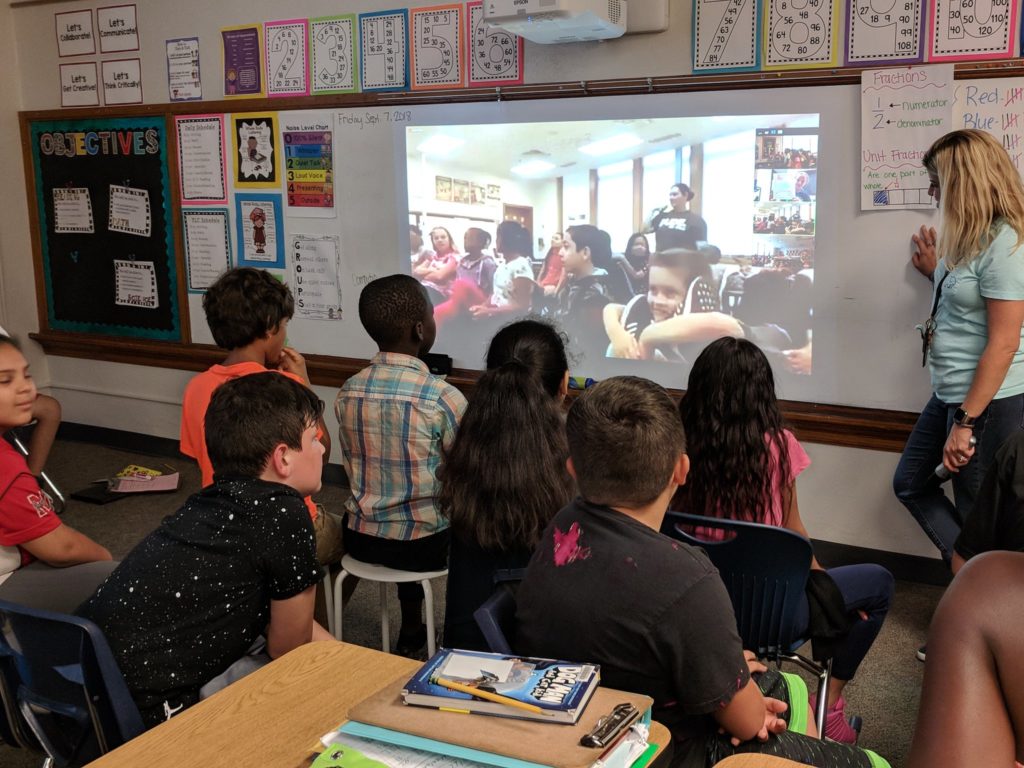
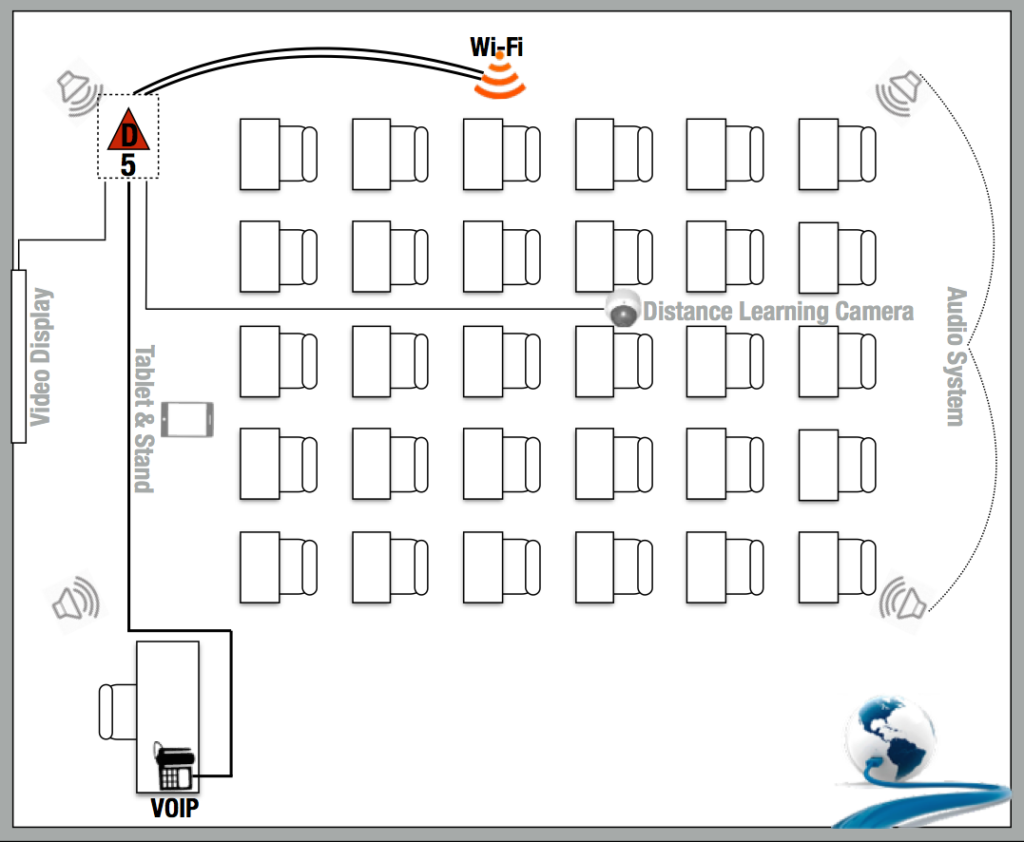
Device Assisted Learning & Instruction
LPS supports the implementation of digital curriculum and systems for learning by ensuring teachers, students, staff and administrators have persistent access to a computing device sufficient to access and leverage these resources.
- Students in grades K-5 are provided a Chromebook for use in their classroom. K-1 devices have touch screens.
Students in grades 6-12 are assigned a Chromebook for use at school and home.
All Certificated staff are provided a laptop device with which to complete the duties of their assigned position.

Deployment & Refresh Cycle
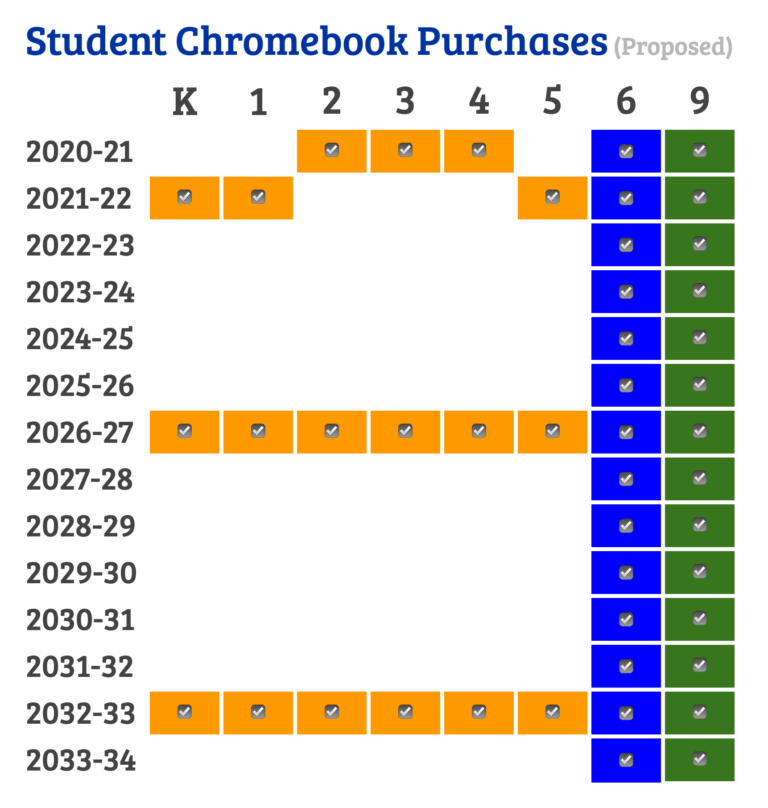
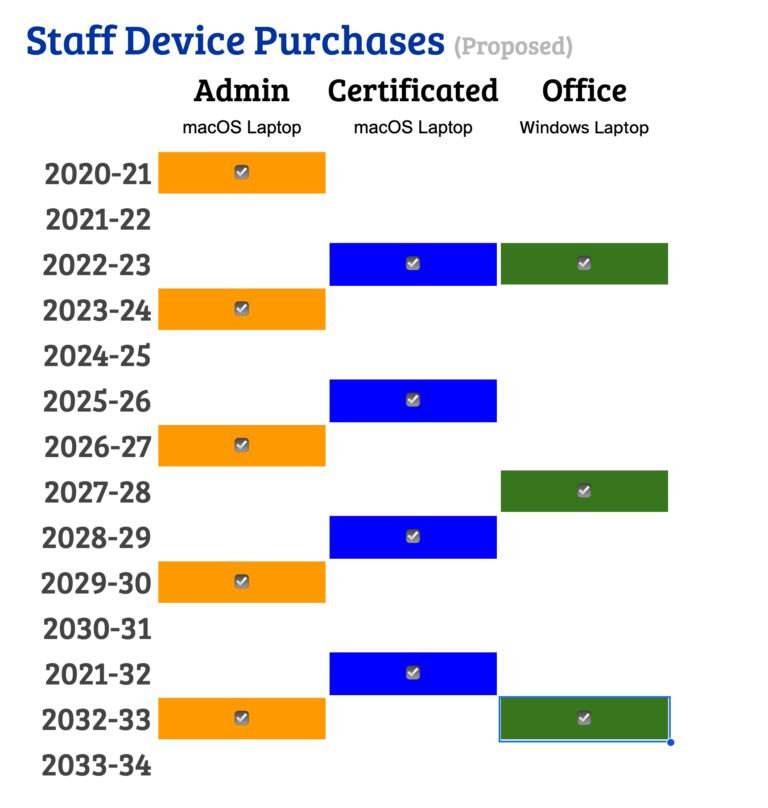
Budget
The Lincoln Public Schools Board of Education budgets a fixed amount per student device, based on its technology resolution that directed staff to:
- Develop a technology plan within existing funding parameters
- Provide appropriate staffing
- Offer sufficient professional development
- Provide greatly expanded access to technology districtwide
- Ensure all plan components support student learning
This budgeted amount is inclusive of the device, a bag to carry it, management enrollment fees, set-up, and software licenses for instructional use.
With increases in device costs over time and a greater demand to license student software solutions, possible cost savings are always being investigated.
“ For years, instructional technologists sought to make the use of technology transparent, with a corresponding goal of integrating it with pedagogy. The CLASS plan was designed to remove the barrier of access as a necessary condition for technology to become integral and shift the focus to using it for learning. This requires resourcing technology in a manner consistent with any other integral component of a guaranteed and viable curriculum.”
Kirk Langer, Chief Technology Officer
Parental Acknowledgement
All students in LPS must have signed Parental Acknowledgement on file in their school building and reflected in the student information system prior to any use of Instructional Technology Tools (Chromebook, iPad, lab computer, Google accounts, etc.). Learn more about this important procedure.
Responsible Student Use
Before using technology devices for the first time each year, students across LPS take time to discuss what responsible and appropriate technology use will look like in our classrooms. This might include modeling of how to handle Chromebooks or iPads safely, digital citizenship conversations, and password security expectations. Learn more about what responsible student use conversations look like in LPS.
Systems for Learning
LPS supports effective instruction by purposefully reviewing and updating relevant, engaging, and viable curricular resources. Curricular content will increasingly be organized and delivered in digital formats requiring devices, facilities, training and staffing.
LPS supports the efficient and effective work of all staff by reviewing and purposefully upgrading the technology and other tools essential to management, collaboration, and both internal and external communication, along with the necessary training and support.
What this means…
People often focus on the devices they have in their hand during a digital conversion. That makes sense because it is the tangible “thing” that they touch the most. However, there is a lot of work that goes into making sure the learning, productivity, and management of data done with that device is as seamless and frustration free as possible. This looks like:
- A Student Information Systems (SIS) that holds the critical data needed by various LPS staff, parents, and students
- Digital curriculum and supporting resources chosen to deliver content
- Learning Management Systems (LMS) that help teachers organize digital classroom workflow
- Capacity (Storage) to store student work over time in digital portfolios
- and much more…
ITT Process
High-quality ainstructional technology is an important tool for improving student achievement and preparing learners for adult success. Teacher creativity and passion drive instructional innovations, and a role of the District is to provide information for teachers, students, and families about the use of instructional technology tools. Our goal is to efficiently identify Instructional Technology Tools (ITTs) that are safe for student use, support district learning goals, and encourage innovative teaching and learning.
ISO
Our ISO (information security officer) leads a vetting process for instructional-technology tools. The process is critical in ensuring compliance with regulations, focusing training efforts, reducing the inefficiency of app sprawl, and aligning curriculum efforts.
A Parent’s Guide to
Student Chromebook Use
Being the parent of a “Chromebook student” can be frustrating at times. When students are staring at a device screen during the evening, it may be hard to distinguish homework from entertainment. This “Parent Guide” offers some strategies that parents may find helpful when making these nightly decisions.
The Matrix
We’ve created a website known as the Matrix, where staff and the community can learn what instructional technology tools have been approved for use by teachers and the data-privacy implications of each tool. After identifying an instructional need, teachers and school leaders are encouraged to review the Matrix when considering tools. Browse the LPS ITT Matrix here.
The Portal
To bring visibility to tools that are approved for use and make it easier to get logged into web services, district students and staff are asked to use a site called The Portal. The Portal includes icons that take users directly to a web service just like a bookmark or a tool listed in the Chrome app launcher. For services that support single sign-on (SSO), no additional login is required as the portal passes the credentials (login/password) automatically. The image at right offers a glimpse of the ITTs available to students and staff.
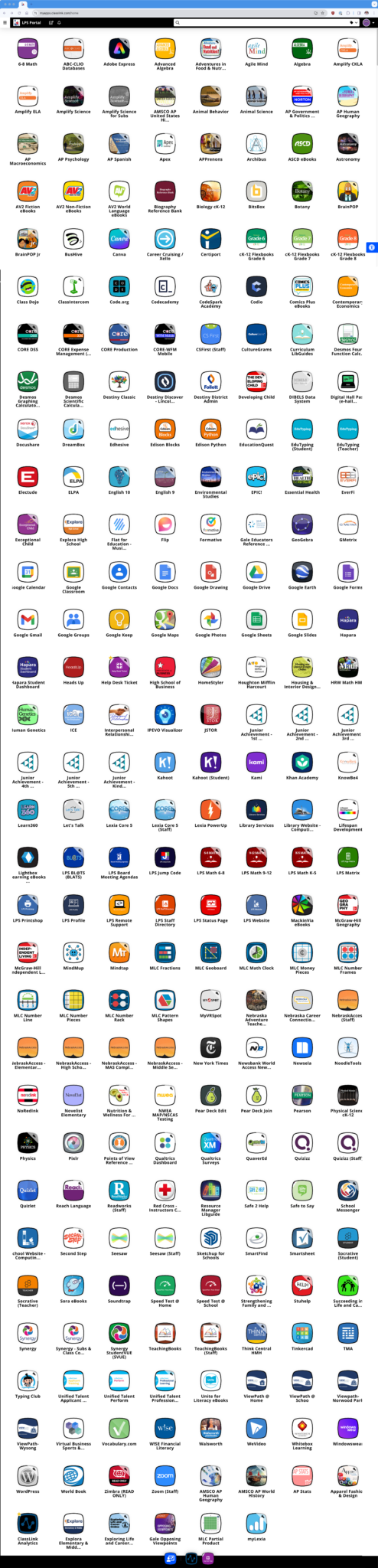
Professional Learning
LPS resolves to provide sufficient human resources to maintain the operational and functional integrity of hardware and software systems, and support, train, and develop staff so that district supplied digital resources can be leveraged to extend the reach of instruction, enhance access to data and expand learning opportunities.
Putting 60,000 devices into the hands of students requires a great deal of strategy and alignment. Asset management and data security may be obvious technical examples, but teachers are more interested in behavior management. School secretaries want instruction on how to assess fees for damaged devices. Assessment folks want to know how to use devices to collect formative data. PE teachers want to know where to store them when kids are changing clothes in the locker room. Chromebooks and tablet devices really permeate every part of the organization in a way that nothing else does. Maintaining high academic standards while embracing innovation supported by technology is an ongoing challenge.
People who Help
A number of staff members at the district office and within buildings focus on helping teachers navigate the ever-changing technology landscape.
DDEE
DDEE (Developing Digitally Empowered Educators) is a cross-departmental team that meets twice a month to plan for and assess the day-to-day impact technology is having on classrooms.
LIT
The LIT (Library, Instruction, Technology) group presents to building administrators monthly on ways technology impacts instruction, in an effort to build a shared vision that spans locations.
Ed Tech Team
The Computing Services Educational Technology Training Team is comprised of Ed Tech Analysts and Application Specialists focused on training teachers, office professionals and administrators to use applications for a variety of purposes.
Coaches
Instructional coaches help teachers use technology for learning with good instructional practices.
Tech Leaders
Building tech leaders communicate with their colleagues about new technologies and systems.
Librarians
Librarians curate the wealth of digital resources now at teachers’ fingertips.
Tech Committees
Building tech committees dedicate time to considering the role of technology in buildings, and how it connects to their overall building improvement goals and processes.
Computing Services Technology Support Team
When the technology doesn’t work, LPS staff turn to the Help Desk for support. Comprised of Service Managers, Systems Analysts, Help Desk call-support technicians, Chromebook repair technicians, and Field Technicians, it is the largest team in Computing Services. Staff can call our dedicated phone support line, or submit help tickets online. Either way they get the help they need!
- Help Desk Ticketing System
- Phone Support (402-436-1735)

Opportunities to Learn
LPS.org Tech Support Resources
The Technology Support & Training teams maintain a catalog of support materials custom made for LPS staff on all of the sponsored systems available to them.
Ongoing Professional Learning Opportunities
As teachers adapt to technology being as pervasive as textbooks, we intend to provide professional learning that will meet the needs of teachers still emerging in their use of technology as well as the teachers that have been teaching with it for some time. This demands flexibility in the avenues used to deliver the ideas. A teacher in LPS may find any of these professional learning opportunities…
- Building based Professional Learning classes
- District based Professional Learning classes
- Targeted groups by shared need
- Computing Services Workshops
- LPS Staff Development Catalog
- Web Based LPS Professional Development
New Teacher Orientation
As part of the “warm welcome!” extended to all new LPS employees, we spend half of a day helping them set up their teacher laptop, introduce them to Synergy, and walk them through the ocean of digital tools every teacher needs to know about.
CLASS Conference (Summer)
The CLASS Conference is a day-long event at which teachers can “build-their-own” professional learning schedule of up to six topics. It repeats three times each summer at one of our high school locations.
BL@TS
BL@TS (Blueprint for Assessing Technology Skills) is an LPS designed and delivered tool that allows teachers to self-assess their technology skills and awareness. Afterwards, building administrators receive data (without ties to teacher names) that can drive decision making around building professional development needs. Learn more about BL@TS.