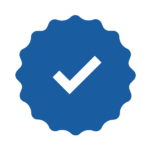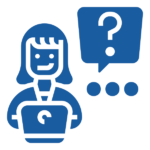Choosing Instructional Technology Tools (ITTs) in LPS
ITT Review & Approval Process
LPS intends to efficiently identify instructional technology tools (ITTs) that are safe for student use, support district learning goals, and encourage innovative teaching and learning. Teacher creativity and passion drive instructional innovations. This web page provides information for teachers, students, and families about the use of instructional technology tools in our schools.
The following steps assist teachers with identifying appropriate instructional technology tools for use with students. To learn more about any of these steps, see the detailed information below. These steps are also available in a flowchart format.
Engage building leaders in conversation around your request to investigate the instructional tool.
Specialists review tools for safety, security, legality, and alignment with instructional goals.
1) Check the Matrix for LPS approved tools
Per Board of Education rules, staff are responsible for checking the approval status of an ITT prior to use with students or using it to store, manipulate, process or present Lincoln Public Schools data.
A list of over 800 ITTs that are already reviewed and approved for use may be found at http://lps.org/go/matrix.
If an ITT is marked as “approved with parameters“, instructional staff are required to use the ITT consistent with the parameters to be compliant with this rule.
If an ITT requires additional parental consent, that consent must be acquired prior to use of the ITT with students. The consent forms must be retained by the staff member for the duration of the ITT use by the students for whom consent is obtained.
Staff must not direct students to use ITT that are marked as "denied" on The Matrix.
2) New tools start with a personal review
Not all of the instructional tools out there are secure or even legal for use with students. A process around considering these questions is part of our responsibility to parents and students.
Use this question list to guide your decisions about whether an Instructional Technology Tool would be appropriate for further investigation. You may not be able to answer all of the questions and that is OK.
Instructional Use
- Does the tool align with LPS learning objectives?
- How will the tool support student engagement and learning?
- Does this tool provide features for differentiation?
- Is there already a tool in LPS that addresses these needs?
- Have you spoken to the Curriculum Specialist for your area about the need for another tool for students to use?
Functionality
- Does this tool fill a need that isn’t currently met?
- Who will likely use this tool? (grade level(s), courses, individual teacher, department, team)
- How much time and effort will be required to learn this tool? For you and for the students? Is it worth it?
Privacy
- Are there age restrictions?
- Is an educational record created? (Will you record academic grades, behavioral data, or IEP progress monitoring?)
Technical (considerations document)
- Is this an installed app or a web service?
- Is access available offline?
- Is the tool designed to work on student devices?
The Big 5
If you answer YES to any of the 5 questions listed below, the tool must be reviewed by the district ITT Committee PRIOR TO ANY USE WITH STUDENTS. Continue to step 3.

1. Is this tool a Chrome or iPad app, or a Chrome extension to be installed on a district device?
NO
2. Does this tool (app, web service or extension) require student accounts?
NO
3. Will student data (grades, behavior, progress monitoring, classwork, etc.) be entered into and/or saved in the tool?
NO
4. Is there a minimum age requirement listed in the “terms and services” for the tool?
NO
5. Is there a cost (either now or in the future) associated with the tool?
NO
Responses are not recorded. Checkboxes provided for personal review purposes only.
3) Building CLASS Committees discuss ITT requests
Buildings understand that instructional technologies play a significant role in achieving instructional and school improvement goals. Middle and high schools have a “CLASS Committee” (named for LPS’ comprehensive technology plan) that meets monthly to address instructional technology issues and planning for their building. Most elementary schools either have a committee or include the conversation in SIP meetings. The meetings include at least the building’s tech leader, librarian, instructional coaches, and an administrator.
CLASS committee agendas focus on topics such as:
- How technology is being leveraged towards achieving the existing building goals, and sharing successful examples.
- Identifying professional learning needs.
- Planning for digital citizenship implementation.
- Reviewing recent district technology announcements.
- Considering technology purchases that support SIP goals.
- Teacher ITT requests. For example:
- Does the request align with building instructional goals?
- Is there another tool already approved and in use that can meet the same need?
- Is there a cost incurred to the building?
ITT Review Form
If building CLASS Committee representatives or district specialists determine that a technology tool is appropriate for review by the District ITT Committee, they should use this form to begin that process.
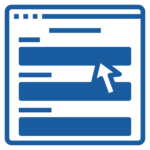
NOTE: This form is password protected. Principals should contact ITT@lps.org if they have questions.
The form includes, but is not limited to, the following fields:
- Requestor’s Name
- Contact email
- School/Department
- Name of Tool
- App/Web Service Link
- Description/Instructional Practice
- District Contact
4) District specialists review the details
The District Instructional Technology Tool (ITT) Committee meets monthly to review requests and assign review work. The working group is made up of members from across LPS departments.
Curriculum, Instruction & Assessment, Library Services, Special Education: Review for curricular/program fit & rigor, alignment with goals, etc.
Computing Services: Technical fit, account requirements, rostering needs, etc.
Information Security Officer: Review of app developer’s data privacy policy, FERPA & COPPA compliance, etc.
LPS Legal Counsel: Terms of Service agreements, other legal questions that come up.
Generally, the District review process proceeds as follows.
- Tool is submitted (via form) to the District Instructional Tool Evaluation Committee for review at the next monthly meeting.
- Curriculum specialists will be consulted when a tool is relevant to a specific curriculum area.
- Instructional specialists may be consulted
- BIG 5 questions are re-considered from a district perspective
- Technical considerations are reviewed
- Legal considerations are reviewed
- Data privacy and retention considerations are reviewed
- Committee makes decision to approve, approve with parameters, or deny tool for use in LPS
When an Instructional Technology Tool (ITT) is approved or approved with parameters:
- Instructional Tool will be classified on The Matrix as Approved for Use
- ITT will be visible on the Web Portal
- An update will be provided to various groups:
- Expanded Curriculum Committee
- Instructional Technology Coaches
- Instructional Coaches
- Librarians
- Building Technology Leaders
- Administrators
When an app is denied:
- Tool will be classified on The Matrix as Denied for use in LPS
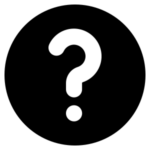
Questions and comments about this process should be emailed to itt@lps.org and a district committee member will respond.
In Lincoln Public Schools we believe:
- Instructional technology should support student learning and success – supplementing, not replacing, professional judgment and instructional choices of educators.
- Instructional technology choices should inform, engage, and empower students, families, teachers, and school system leaders.
- All students and teachers should have consistent access to instructional technology tools.
- Student information (identifying information and/or student work tied to student identities) should only be shared via instructional technology under appropriate terms or agreements, for educational purposes.
- All institutions should have clear, publicly available guidelines and standards for how they collect, use, safeguard, and destroy those data.
- Research-based instructional strategies combined with teacher passion and creativity enhance student success – teachers should be empowered to select instructional technology to facilitate this process. Instructional technology choices should be deliberate and based on important criteria.
- Instructional technology tools should include features that help individualize and differentiate instruction for ALL learners with different abilities, skills, and backgrounds (see “Universal Design for Learning” principles for more information).
High-quality curriculum and instruction can and should include instructional technology for improving student achievement and preparing learners for adult success.