Chromebooks at Lincoln Public Schools
Chromebooks at Lincoln Public Schools
LPS students are provided Chromebook access so that they can use our digital curriculum and learning systems. This looks very different from one grade level to the next. We have assembled a number of resources to answer the questions parents may have about this tool, and how it is used by students.
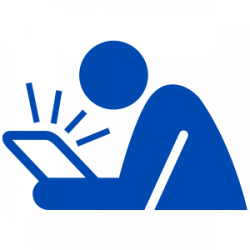
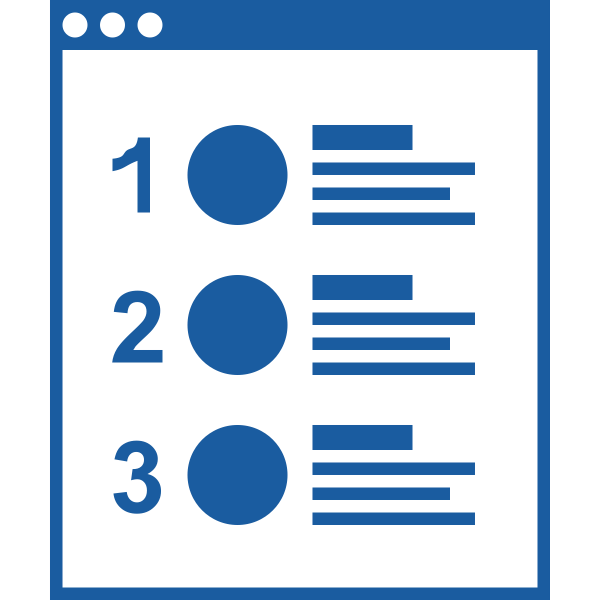
Top 10 Things to Know about Student Technology in LPS
There is a lot that parents COULD know about the tools their students use in LPS. These are the 10 most important things!
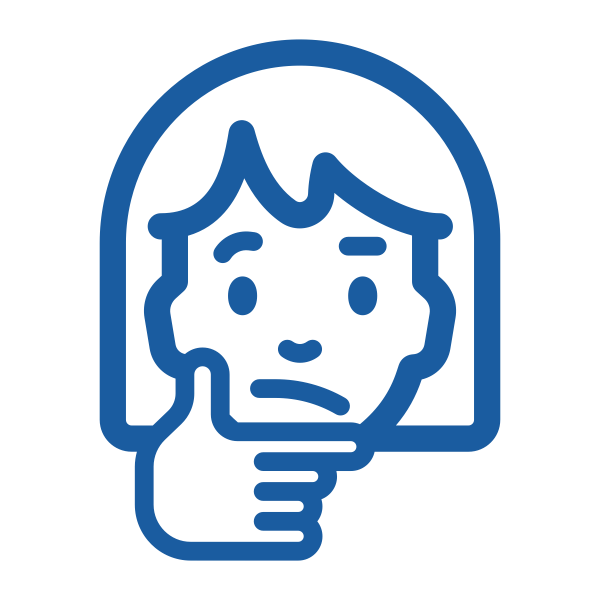
Getting Started with LPS Tools
If you are new to LPS or the technology used by teachers & students, this is a good place to start. It offers videos that walk through the basics of tools like the LPS Portal, Gmail, and Google Classroom.
Save money! Protect that Chromebook with CAP.
Every August & September, parents of 6th-12th graders have the opportunity to participate in the LPS Chromebook Assurance Program (CAP). This program is designed to protect you from the full cost of Chromebook repairs and/or replacement.

Troubleshooting Chromebook Issues
If you have a Chromebook problem, this page of tips may help you solve the problem. If none of these tips solve your problem, it will help you know what to do next.
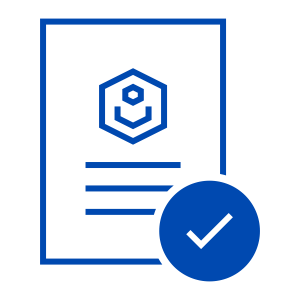
Instructional Technology Approval Process
LPS teachers use tools that have been reviewed for safety and appropriateness. Learn more about that process, and see a list of the approved tools.
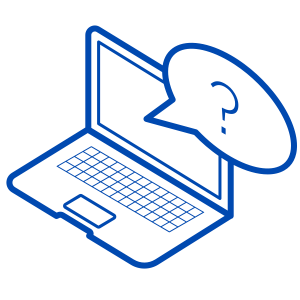
A Parent Guide to Student Chromebook Use in LPS
Parents are right to want more information about the devices their students are using at school, and bringing into the home. This page offers information that should answer most of the questions we have gotten from parents over the years.
