Long Term Substitutes
As you know, when a classroom teacher is not able to be present for an extended period of time, the next best thing is to have a reliable long term substitute to continue the education of the students and help them to thrive in the classroom. Our hope is that the list and links below help provide the tools needed to assist you in finding, and preparing for a long term certified substitute.
Resources for Finding a Long Term Substitute
- SmartFind report to access a list of substitute endorsed in a particular subject
- Reference the lists below for substitutes willing to take a long term position and substitutes already in long term positions
- Reference the list below for substitute long term assignments
- Contact substitutes by email (use the “BCC” field for multiple email addresses)
- When a substitute agrees to an assignment, complete this form
When completing the Long Term Sub Request form, it is important that you include the start and end date, even if it’s approximate. If you need to revise the dates at a later time, email subteach@lps.org.
Once the request is approved and processed by HR, an email will be sent to the Principal, Executive Secretary, Payroll, and Benefits. Synergy and building access will be set for the substitute’s start date. This is an overnight process, so please submit your requests as early as possible.
Questions pertaining to this process may be directed to Human Resources.
Resources for Long Term Substitutes
Daily Subs
- Substitute Teachers
- Substitutes – SmartFind Registration and Important Info.docx
- NEW Substitute Experience User Guide.pdf
- Digital Hall Pass Directions for LPS Substitutes
- Day Sub Using Synergy for Attendance
- Substitute Tech Help
Additional Substitute Resources for Office Staff
- Digital Hall Pass for School Secretaries(Secondary)
Devices for Substitute Teachers
All substitutes are eligible to receive a Chromebook when they begin substitute teaching for Lincoln Public Schools. Computing Services offers monthly sessions for subs to receive a Chromebook; please check the Professional Learning Catalog for upcoming sessions. If a substitute needs a device before the next available session, they may contact the Help Desk to schedule a time to receive a device.
Certificated and local substitutes who work a minimum number of days qualify to receive an LPS MacBook Air in place of a Chromebook. MacBook Airs will be distributed twice a year. Daily and long-term substitutes who have not met the minimum number of days at the times of distribution (see below) will be provided a Chromebook.
Distribution will occur at the beginning of the school year, and at the beginning of 2nd semester. To qualify for the distribution at the beginning of the school year, a person will need to have subbed a minimum of 1/4 of the school days in the previous school year. To qualify for the mid-year distribution, a person will need to have subbed a minimum of 1/4 of the school days between the start of the current school year and Thanksgiving break. Any substitute who has been identified as meeting the proper thresholds will receive an email with instructions on how to sign up for a MacBook Air distribution session.
At the conclusion of the school year, any substitute who has not met the minimum will be required to turn in the MacBook Air.
Also of note:
Any LPS provided device needs to be returned to the LPS Help Desk once a substitute is no longer subbing for the district, or if a staff member is hired by LPS in a different capacity.
Laptops that are not returned within timelines provided will be remotely disabled.
The minimum number of days required to qualify for a MacBook Air is subject to change from year to year based on the number of devices available.
Periodically, following replacement cycles, all LPS employees are required to turn in the laptop assigned to them and move to a replacement device.
Office Substitutes (and other select roles)
Requesting Substitute Access
An administrator or executive secretary may request a substitute when someone in the office or another select role is absent. Common tasks that office substitutes can help with are greeting office visitors, writing passes for students, answering phones, etc.
Once you have secured a substitute, the administrator or executive secretary should fill out the form below. This ensures the substitute will have Synergy and building access on the first day of their assignment. The Synergy access will mimic the access of the person they are subbing for. If an office assignment is for more than four weeks, you may request CORE access. Someone from the Computing Services training team will reach out to provide training and support in CORE.
When the substitute is approved, the person submitting the form will receive a confirmation email. If a request is submitted on the day of the absence, the substitute will have access within approximately two hours of HR approval.
Questions pertaining to this process can be directed to:
Mike Von Kaenel, HR Specialist; mvonkaen@lps.org