Whenever building/department staff change (new staff, departing staff), there are several types of updates needed to make sure that access to important information is provided to the correct personnel.
Email lists are managed in Google Groups. Instructions for managing your school or department Google Groups can be found here.
Since calendars are tied to Google Groups, the new staff member should go to Browse Resources to add building/department calendars to their list following these directions.
All staff changing locations should be reminded to:
- Update their email signature in Gmail
- Update the Profile in the Print Center WebCRD so that their print work will be delivered correctly.
All staff NEW to the district should:
- Create an email signature in Gmail
- Create a Profile in the Print Center WebCRD so that their print work will be delivered correctly.