YouTube in LPS
YouTube is a filtered (blocked) site for students in LPS buildings and outside of LPS buildings on LPS-owned student devices. However, teachers have options for making teacher-vetted, content appropriate YouTube videos available for their students. Learn more about how to use MyVideoSpot for this purpose in the tabs below.
MyVideoSpot
MyVideoSpot is a Video Management Solution for hosting and sharing user-created media (videos, images, audio files, documents, and more) within LPS. The system allows for uploading, hosting, sharing, and archiving of all media content. MyVideoSpot is easily accessed through the LPS Portal (keyword: Portal).
How to do it:
- Copy the YouTube video’s URL (web address) from the address bar.
- Log into MyVideoSpot via the LPS Portal
- Click “Upload” and select “Upload YouTube or Vimeo Link“
- Paste YouTube video URL and click “Upload“
- Enter any relevant information (Title, Thumbnail, Tags, etc.)
- Change media permission to “Public“
- Click “Update”
- The video will be added to your media library in MyVideoSpot
- Click on the video’s Embed link
- Copy/paste the appropriate link into an email, Google Classroom, etc…
Important notes
- Bookmarks can be created to start videos at desired marks
- INSIDE LINKS: Require students to sign into MyVideoSpot via the LPS Portal. They protect any videos to which the teacher does not own the content, or contain private information. Inside links track who watches the video, and when. When using the INSIDE link you must still set the video to “Public” – which simply means anyone in LPS can view it.
- OUTSIDE LINKS: The outside link is viewable by any internet users without needing to sign into MyVideoSpot. Be careful when using these URLs.
- MyVideoSpot access is provided to host or access educational content and work product. Any media uploaded is subject to review, and may be removed and/or prompt disciplinary action in accordance with several LPS School Board policies (e.g. 6441, 6441.1, 6442.)
Learn much more about MyVideoSpot here.
Keep up-to-date with what's happening throughout Lincoln Public Schools
Subscribe to receive our ConnectLPS email newsletter

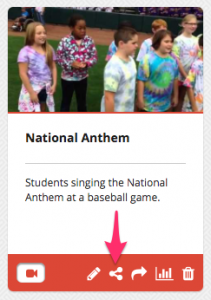
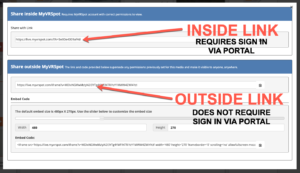

You must be logged in to post a comment.