Access to a School or Department DocuShare group is controlled by group permissions. Each Building and each department at LPS has a MAIN staff group, that contains members that are maintained by Computing Services, at the direction of the building or department. This group is identified by a name that includes the three letter building code followed by Staff. For example ‘LSWStaff’ or ‘CALStaff’. It can also be identified by the description (lps.net) following the name of the group.
In order for Computing Services to make adjustments to the MAIN staff group, the following procedure is required:
- Log in to Docushare and follow the procedure below : Click HERE to log in to DocuShare.
- Look on the right side of the My DocuShare page under the My Groups section
- Click on the Main Staff Group for your building or area (Ex: ADAstaff, LSWstaff, CURstaff, etc)
- Click Members link on the LEFT side of the page
- Review the group membership, taking note of who needs to be ADDED or REMOVED
- Submit a Helpdesk ticket with a listing of those that need to be added AND those that need to be removed. You MUST include the username (ex: bsmith) of each staff member so that we can be sure to add or remove the correct person. File the Helpdesk ticket under Staff DocuShare. NOTE: You can attach an Excel spreadsheet of staff that should be added but do not submit a Word document (Word Tables makes it very hard to submit for changes.)
• Membership for this group should be regular building staff. To add access for itinerant staff to your building, see below.
Maintaining Other DocuShare Groups (Office Group, Itinerant Group, etc.)
All other groups in DocuShare that are associated with your building are maintained by someone at your location. This includes the ‘Office,’ ‘Itinerant,’ and any other groupings of staff.
There are certain groups within each building that you will want to pay particular attention to:
- Office Group (DAW Office, LSE Office, etc)
This group was created for each building as a way to identify the office staff who need additional access to front office documentation that the rest of the building may not need, or should not access. This would include accounting paperwork, shared documentation between the Secretary and Admin, inter-office documents, etc. As office staff leave your building they should be removed from this group, and new office staff should be added. - Itinerant Staff
This group was created to give staff who are not located at your building (according to the file in HR) access to your building’s DocuShare collection. Examples would be staff such as SLPs, OTs, Music, PE, or other teachers who are at more than one LPS location. You can add or remove these staff members as needed.
Each Executive Secretary is a member of the groups above [Building] Office, [Building] Itinerant Staff (EX: ADA Office, CUR Itinerant Staff, LHS Office Staff, etc). The Executive Secretary is the Group Manager of these groups so can add/remove users as appropriate.
- Executive Secretary must log in to Docushare and follow the procedure below : Click HERE to log into DocuShare
- Look on the right side of the My DocuShare page under the My Groups section
- Click on the Group for your building or area
- Click Members link on the LEFT side of the page
- To add members:
- Click Change Membership at the top of the page
- Click the Go button without entering anything in the search box to show all LPS users
- Select each member to add to the group (Hold down the Control key (Windows) or Command key (Mac) while clicking users to select multiple users).
- Click Add
- Click Update when finished adding members
- To Remove members:
- Click Change Membership at the top of the page
- Click on user to be removed
- Click Remove button
- Click Update when finished
NOTE: Staff added to the Itinerant group should be staff that are not regular members of the building or department (otherwise they should be in the MAIN group above) but need access to files that are posted for use with building staff. Good examples are: LPSDO staff that work with your building, School Psychologists, Social Workers, Special Education Specialists, and any other person or group that would need access to building documents on DocuShare. Individuals requesting access will be directed to the Executive Secretary for consideration.
Requesting a New Group for Your Location
- When there is a need for a new DocuShare group, a request must be made using the Helpdesk ticketing system. The asset selected should be DocuShare and the description must include:
- The name of the new group (Ex: LHS Dept Heads).
- The name of the user that will be responsible for maintaining the group (Group Manager). May include more than one group manager.
- The DocuShare group will be created and the ticket will be closed as your notification.
- As soon as the group is created, the Group Manager(s) will see the new group in the My Groups section of My DocuShare.