Printing, Copying, Scanning & Faxing at LPS
LPS provides Xerox multifunction devices throughout our buildings which act as printer, copier, scanner, and in some cases fax machine.
The district also maintains a full featured Print Center which staff can utilize to lower costs of printing services.
Learn more about these options below.

District Print Center
You can order jobs from the LPS print center (using a PDF file) by visiting the LPS Print Center’s online ordering site.
Print Center Setup & Information
- Filling out the WebCRD Profile – All users
Must be completed prior to submitting jobs to the Print Center. - Department/Group Accounting Codes
- Print Center Prices – Understand what it costs the district every time you hit the print button.
Printing directly to the District Print Center
- Print to Print Center – from Mac or Windows Computers
- Merge, Rearrange, or Delete PDF Pages with Preview – Mac Users
Tips for Uploading Common Layouts
Booklets
- 5-1/2 x 8-1/2 – PDF is set up paginated on 8-1⁄2 x 11 pages
- 5-1/2 x 8-1/2 – PDF is set up as separate individual 5-1⁄2 x 8-1⁄2 pages
- 8-1/2 x 11 – PDF is set up paginated on 11 x 17 pages
- 8-1/2 x 11 – PDF is set up as separate individual 8-1⁄2 x 11 pages
Posters
- 11 x 17 Landscape Poster – PDF is set up on an individual 11 x 17 landscape page
- 11 x 17 Portrait Poster – PDF is set up on an individual 11 x 17 portrait page
Other Common Setups
- Business Cards – PDF is set up on an 8-1⁄2 x 11 portrait page with 10 per page
- 8-1⁄2 x 11 Calendar Handbooks – PDF is set up as separate individual 8-1⁄2 x 11 pages
- 1⁄4 Page Post Cards – PDF is set up on an 8-1⁄2 x 11 Landscape page
- Tri-Fold Brochure – PDF is set up on an 8-1⁄2 x 11 Landscape page
MFDs in your building
Xerox Multi-Function Devices (MFDs) are located in all LPS buildings and work spaces. They have the ability to act as a printer for LPS devices, a copier, a scanner, and in some cases, a fax machine. Following are a number of help documents that will walk you through printer setup on your computer, as well as how to manage your accounting and secure print options.
Mobile Print
 Mobile print allows you to submit a secure print job, then release it from ANY MFD IN LPS!
Mobile print allows you to submit a secure print job, then release it from ANY MFD IN LPS!
Set up Mobile Print for:
Common Printing Issues
- Printing from Google Chrome
- Printing from Acrobat Reader
- Printing labels
- Printing on envelopes
- Printing on construction paper
If you need help, contact our HelpDesk via phone (x1735) or ticket.
Walk-up MFD services
Login Process
- Using the ID badge reader for the first time
- Entering accounting information
- Department/Group Accounting Codes (Secondary, Elementary, District)

B8255H2 MFD (B&W)
Getting Started Guide (PDF)
Getting Started Guide (Web)
User Manual
C8255H2 MFD (Color)
Getting Started Guide (PDF)
Getting Started Guide (Web)
User Manual

B410DN Printer (B&W)
User Manual
C410DN Printer (Color)
User Manual

B415DN MFD (B&W)
Getting Started Guide (PDF)
Getting Started Guide (Web)
User Manual
NOTE: Support materials provided by Xerox offer great overviews of general MFD use, but contain some features that do not match the LPS environment.
Scanning
You can use an MFD to scan items directly to the LPS Print Center for printing, or have the scans emailed to the address of your choosing.
Both of these options require LPS staff to badge into the machine to access the scanning feature.
- Scan to the LPS Print Center
- Scan to Google Drive (My Drive)
- Scan to Email (VIDEO)
- Scanning Paper Documents in LPS
(Provides non-MFD options if needed.)
Faxing (Streem Fax)
Outbound faxing at LPS is done from an MFD or from your email account.
Inbound faxes are received as an email notificaiton, with a link to view the faxed document in Google Drive.
- Faxing from MFD or from Email (Xerox C8155, B8155H, B405)
Accounting
Billing Codes
Every local copy, local print, and print job submitted to the District Print Center is “billed” to a specific user ID and group/billing code.
Billing / Accounting codes can be found at these locations:
Set up & Changes
Staff members who are setting up a new device or changing locations may need to adjust accounting information for printing. Billing codes are used in the following places:
A – On your Laptop (Mobile Print)
B – Your Print Center Profile (Web CRD)
Multiple Print Codes?
Some staff have multiple roles with different billing codes for each. Each time you print to LPS Mobile Print your laptop will prompt you to confirm your employee ID & billing code info. If you need to print with a different billing code, you can make the adjustment at the time you print.
Reports – Office Use Only
Xerox School Verification Reports are available via LPS Custom Reports.
- LPS Printing Reports: Non-Instructional
- District
- Business Affairs
- Xerox
- LPS Printing Reports
- Xerox
- Business Affairs
- District

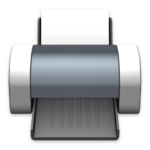 In certain circumstances, a user may want to set up a direct printing connection to a specific Xerox MFD or printer in an office or computer lab.
In certain circumstances, a user may want to set up a direct printing connection to a specific Xerox MFD or printer in an office or computer lab.
You must be logged in to post a comment.