CORE – Connecting, Organizing, and Resourcing our Employees
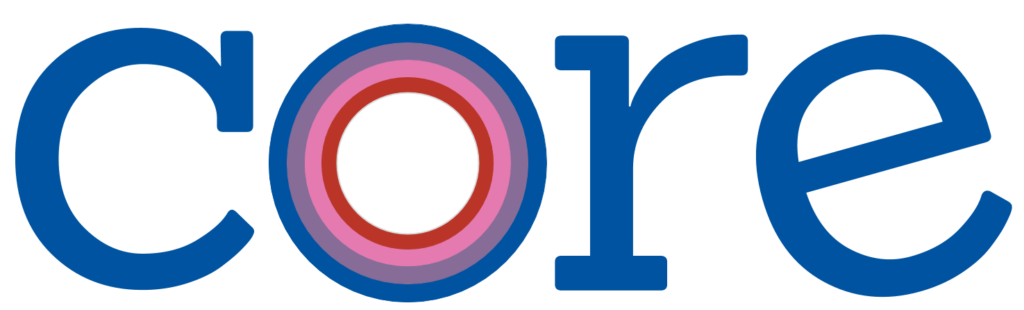
Connecting • Organizing • Resourcing • Employees
CORE is Lincoln Public Schools’ (LPS) ERP system by Infor. It connects and organizes essential district functions—like HR, payroll, accounting, and ordering—so everyone uses the same data and processes. CORE brings a modern interface and improved efficiencies to LPS.
Help and Documentation
For Departments
Please click on any section below to view the help resources available to you. If you can’t find the answer you are looking for, we’d be happy to help! Submit a Help Desk ticket and someone will get back to you.
Chart of Accounts
- Chart of Accounts
- The chart above shows the most used accounts; for a complete listing view this full Chart of Accounts
- Accounting Checklist
- Entering Receipts and Deposits
- Petty Cash Journal Entry
- Processing Invoices for Payment
- Searching Procurement Card Transactions in XM
- Submitting a Journal Entry
- Viewing Commitments and Encumbrances
- Viewing Financial Transactions (Finance Transaction Detail)
Spreadsheet Templates
Summer School
- Pay Tables for staff working on budgets for summer school programs.
- Pay grade and pay step are available on the Employee Roster by ID report available from the CORE Custom Reports linked above.
Reports
- Viewing Monthly Financial Reports (BI Reports)
- Schools
- Principal Allocation should be used to view your General Fund (101), Supply Dollars
- Transaction Report should be used to view your Special Grants (119), Resale (140), and Activity Funds (150) accounts.
- Departments
- Transaction Report – ALL Funds – Beginning Balances should be used to view your Special Grants (119), Resale (140), Activity (150), and Student Fees Fund (155) accounts.
- Transaction Report – ALL Funds – Budget should be used to view your General Fund (101), CIAF (110), CO-OP (111), ESU (115), Nutrition Services (125), and Insurance (130) accounts.
- Schools
- Xerox School Verification Reports are available via LPS CORE Custom Reports (available via the button at the top of this page).
- This report serves as the replacement for the DocuShare xerox activity verification reports previously provided by Accounting.
- Initial Reviewer Process Instructions
- Mileage Reimbursement Document
- Mileage Reimbursement (Video)

- Mobile App Setup for Expense Management
- Mobile XM – Submitting an Expense Report
- Procurement Card Verification for Bookkeepers
- Staff Expense Reimbursement
- Submitting a Travel Plan
- Submitting an Expense Report for Travel Expenses
Employees
- Accessing Benefit Enrollment in CORE
- Employee Offboarding Information
- Employee Space Overview (Video)

- Employee Space (All Employees)
- Request Name Change
- Update Personal Information (Address, Phone number, Email, etc.)
- HR Unpaid Leave Request Form
- Viewing Transcript and Education Stipend Information
Administrators/Office Staff
- Manager Space (Principals, Directors, Direct Supervisors)
- Staffing Changes via CORE
- Transfer Action Request (Submit FTE changes, account # changes, schedule changes, etc.)
- Add Work Assignment
- Inactivate Work Assignment
- Staffing Change Request via Google Form
- FTE Conversion Charts
- FTE to Points Charts
- Entering Extra Standard Assignments
- Creating an Activity ID
- Viewing Curriculum Contacts in EMC
- Professional Learning Reports
- Activity ID
- District Personnel Statistics
- Employee Independent Tasklist Acknowledgements Report
- Employee Roster by ID Report
- Extra Standard CORE Account Validation
- Extra Standard Contact Report
- LPS Printing Reports
- Outstanding Expense Transactions
- Payroll Distribution for Expense Management
- Salary Fund Distribution
- Salary Fund Distribution by Account Code
- Salary Fund Distribution by Employee ID
- School Staffing Conference Report
- Staff Personal Contact Audit Report
- Synergy Access – Tag Audit Report
- WFM Account Number Audit Report
- WFM Timesheet View
- Years of Service Report
If you have questions about how to access or read your paycheck please call 436-1735.
For all other paycheck questions please contact the LPS Payroll Department at 436-1710 or email payroll@lps.org.
Paycheck
W-2 & 1095C
W-4
- Changing W-4 Information in CORE
- IRS Tax Withholding Estimator: www.irs.gov/W4App
- For up to date policies and procedures regarding time and attendance please view the Accounting and Payroll website.
Employees
- Clocking In and Out (Video)

- Clock-In and Out via Web Interface
- Clock-In and Out via Time Clock
- Chromebook Clock-In and Out
- View Timesheet / Hours Worked
- Mentor Time Entry
- Request Leave (Not SmartFind related)
- SmartFind users will continue to use SmartFind to request a substitute or enter leave.
- HR Unpaid Leave Request Form
- View Leave Balances
- Request for Civic Leave Form
- Approved Civic Leave – Absence Request Form
- Annual Leave Information for Certificated Employees
Approvers/Timekeepers
Supervisors and Timekeepers should follow the guidelines found in the following document when approving leave and timesheets: Workforce Management Approving Guidelines
- Editing Employee Timesheets
- Approving Time Off Requests
- Approving/Authorizing Timesheets
- Authorizing Timesheets for an Employee
- Creating an Activity ID
- Proxy for Timekeepers
- Viewing Employee Leave Balances on the Timesheet
- Viewing Canceled Absences in Smartfind
Accounting/Payroll Information and Documents
- Individual Hourly Time Report
- Long Term Sub Calendar
- Payroll Schedule for Schools 2025-2026
- Transportation Pay Schedule for 2025-2026
- Sub Sign In Sheet
- All available Time Codes for WFM
- WFM Time Codes With Correct Objects
- Time Codes Requiring an Account Number be added
- WFM Account Numbers that Need Project Number
- WFM Account Number Audit Report
- Payroll Cheat Sheet
- Payroll Account Numbers
- Timekeeper Add-in Spreadsheet
- WFM Deviation Form
- WFM Weekly Checklist
- WFM Substitute & Teacher Pay Policies
| GHR | Global Human Resources |
| HCM | Human Capital Management |
| IDM | Infor Deployment Method |
| IDM | Infor Document Management |
| ION | Intelligent Open Network – Standards-based middleware that unifies business processes by routing XML documents between applications using a publish and subscribe model. It also retains copies of those documents in a big data central repository (Business Vault). |
| IPA | Infor Process Automation |
| IPON | Infor Project Online |
| IST | Integration System Testing (aka SIT – System Integration Testing) |
| Landmark | HTML5 Platform. Landmark is Java-based framework that offers a development environment to create business applications, and subsequently deploy the applications in a runtime environment. |
| LPL | Landmark Pattern Language – The Landmark declarative/meta-data architecture |
| LSF | Lawson System Foundation – Payroll (S3) |
| MHC | Document Express = 3rd party printing solution |
| MoSCoW | Must Have, Should Have, Could Have, Won’t Have |
| MSCM | Mobile Supply Chain Management |
| OCM | Organizational Change Management |
| PMI | Project Management Institute |
| PMP | Project Management Plan |
| QA | Quality Assurance |
| RAID | Risks, Actions, Issues, Decisions |
| RSS | Requisition Self Service |
| S3/Payroll/Lawson | refers to Lawson v10 |
| SCM | Supply Chain Management (aka SM – Supply Management) |
| SIT | System Integration Testing (aka IST – Integrated System Testing) |
| SM | Supply Management (aka SCM – Supply Chain Management) |
| SME | Subject Matter Expert |
| TM | Talent Management |
| UAT | User Acceptance Testing |
| WFM | WorkForce Management – Time and Attendance |
| XM | Expense Management |
| Xtreme | Infor Ticketing and Support |
Support Resources
CORE Vision
A progressive solution that more efficiently supports the work of the school district and provides a foundation for new possibilities.
CORE Mission
The mission of CORE is to provide processes and systems that increase transparency, improve efficiency, and embrace modernization to support our exemplary school district.

You must be logged in to post a comment.