Destiny Discover
Students, teachers and parents use Destiny Discover to search for books, ebooks and other digital content available in our school libraries.
Links to access Destiny Discover are available from the LPS Portal or your school’s library website.

From the LPS Portal
- Click the Destiny button in the LPS Portal
- Click on your school’s name.
You will be signed in and taken to the catalog. From here you can search for books and digital content in your school library collection.
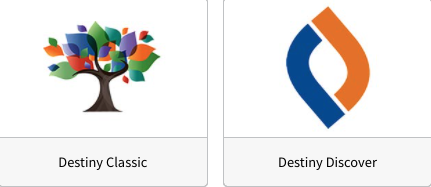
From your School Website
- Click the ribbon icon in the school website’s menu to open the school’s library site.
- From your school’s library site, click the “Online Catalog” button.
- Click the “Log In” link in the top-right corner of the screen
- Click the button that allows you to log in using your account with “LPS Portal”
From here you can search for books and digital content in your school library collection.
For more information about Destiny Discover...
Some specific tutorials of interest are:
- Searching Destiny Discover
- Filtering Searches in Destiny Discover
- Adding a Book Review
- Seeing Your Loan History and Current Checkouts
In an effort to streamline support and material access for LPS teachers, this page was created in collaboration by Curriculum, Computing Services, and Library Media staff members as a way to offer technical support for curricularly supported instructional technology tools.

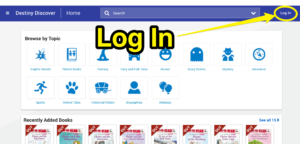
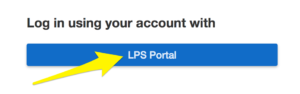

You must be logged in to post a comment.