macOS Dock Setup
When you first receive your new laptop, the Dock will not be setup the way it was on your old computer. See the information below to configure your Dock to meet your needs.
Remove Unwanted Apps
- Click and hold on the unwanted app
- Choose Options > Remove from Dock
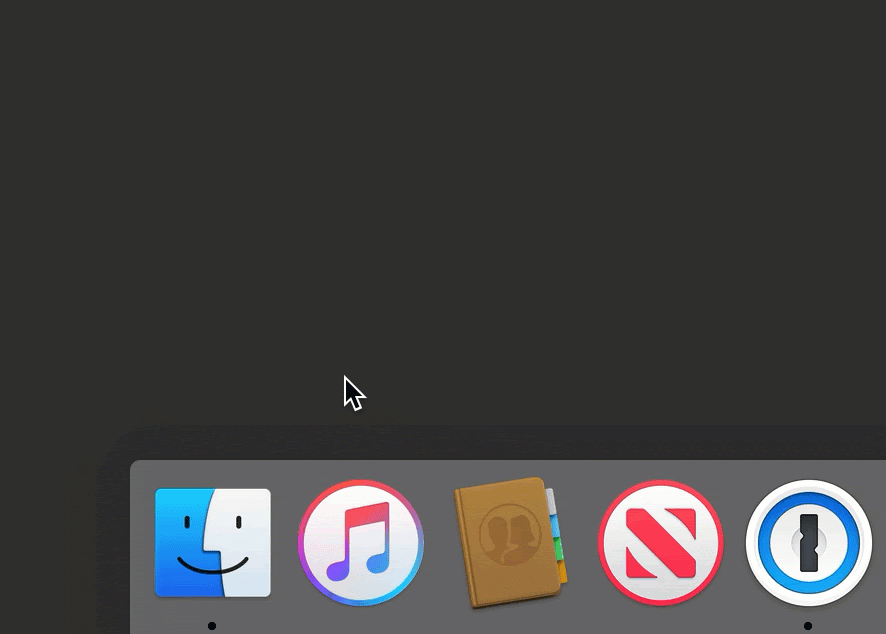
Add Folders
- Click on Finder in your dock
- Locate the Applications and Downloads folders
- Right-click on a folder
- Choose Add to Dock
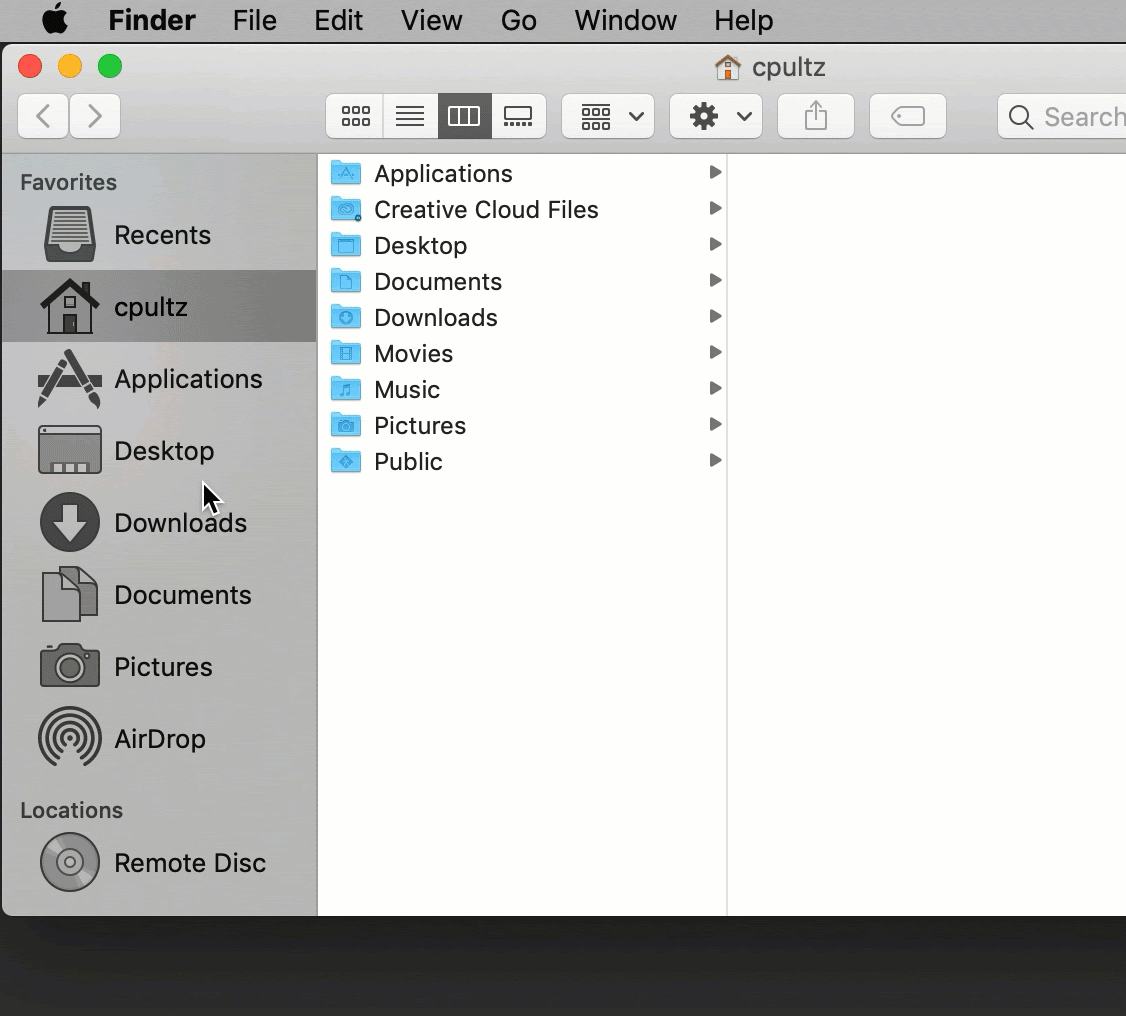
Convert Folders
- Locate the new Applications folder in your dock
- Right-click on it
- Under Display as, choose Folder
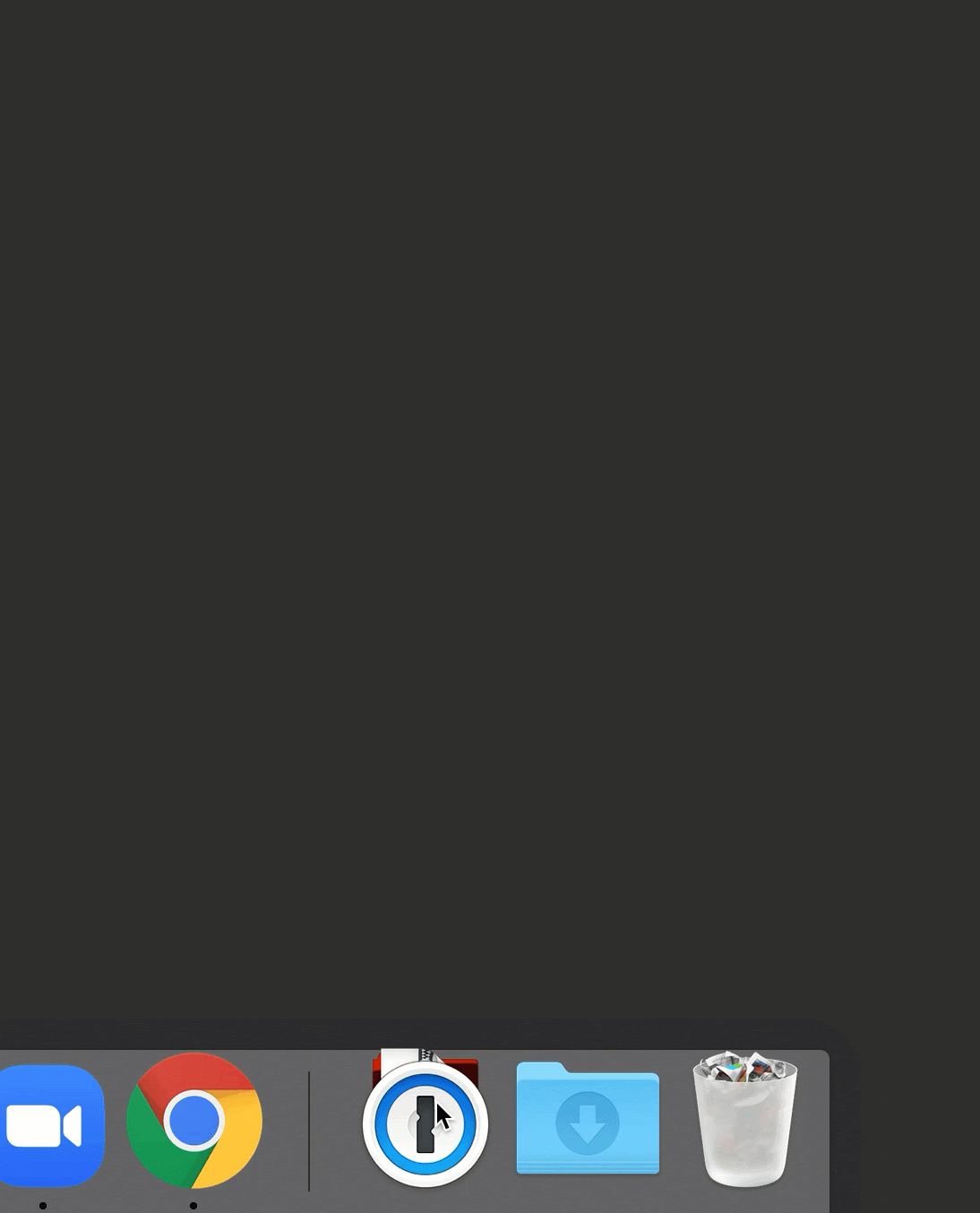
Add Apps
- In the Go menu, choose Applications.
- Drag any apps into a spot on your dock, as desired.
Suggestions:
- Chrome
- Google Docs
- Google Sheets
- Google Slides
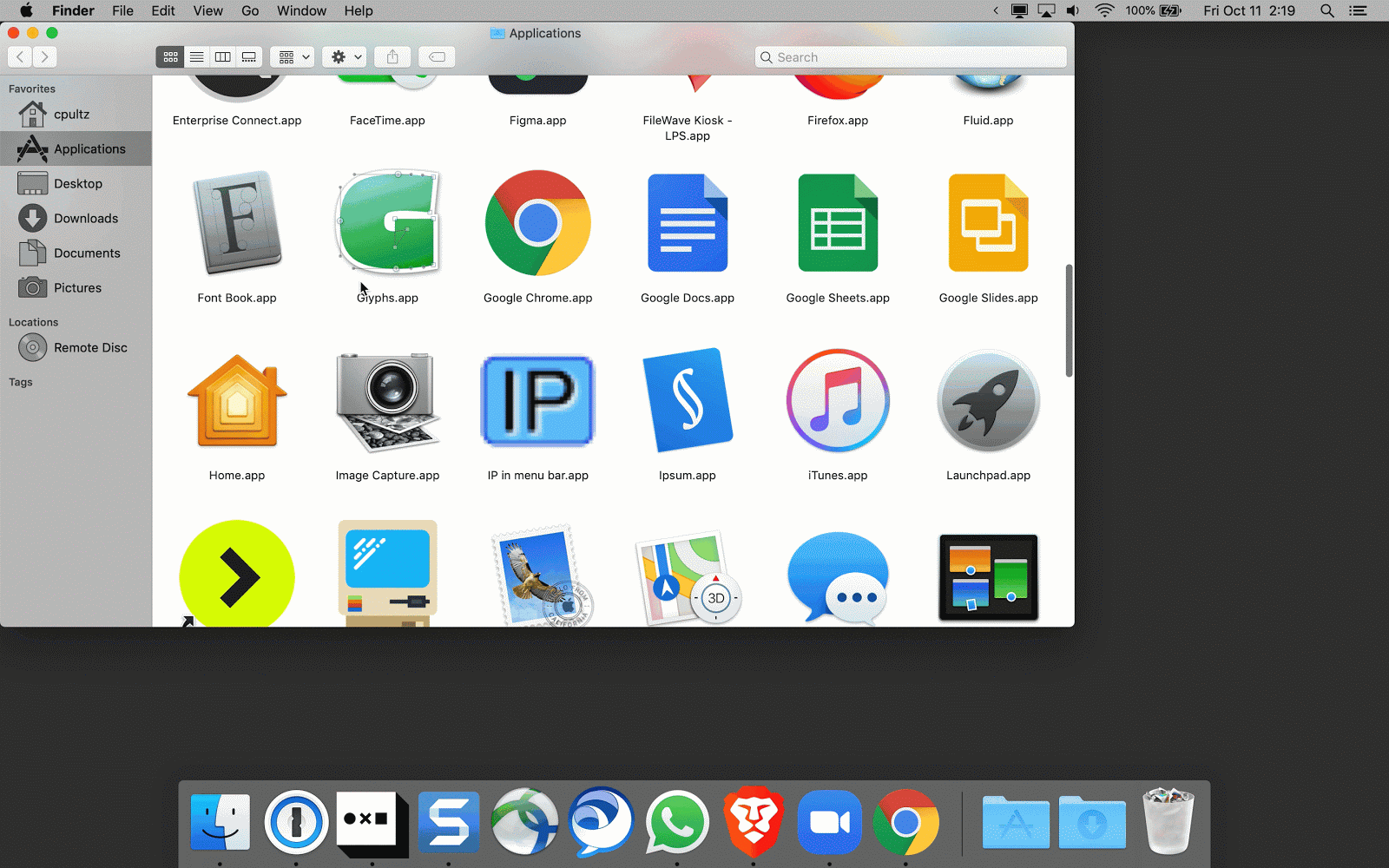
Updated October 14, 2019

You must be logged in to post a comment.