 SentinelOne
SentinelOne
With the increase in the sophistication and frequency of Malware/Virus attacks, the District has chosen to provide a greater level of security by installing a product called SentinelOne on all MacOS and Windows devices in LPS. SentinelOne’s role is to identify digital attacks of all sorts, work to mitigate them, bring any intrusions to your attention, and provide forensics to LPS that helps us understand what happened. It is specifically looking for events such as:
- MALWARE: Executables like trojans, worms, backdoors, and payloads
- EXPLOITS: Exploits rooted in Office documents, Adobe files, macros, spear phishing emails, web browser downloads, Flash, Java, Javascript, VBS, IFrame/HTML5, plug-ins
- LIVE ATTACKS: Scripts, credential scraping, and tokens
What you will see
You will see a logo that looks like or
or on your computer.
on your computer.
MacOS
On the Mac, you will see SentinelOne in the top menu bar.
Windows
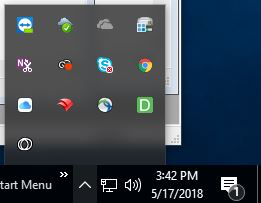
On Windows, click the up arrow of the system tray to view the SentinelOne icon.
Web Browsers
You might also notice a small grey SentinelOne icon ![]() in the toolbar of your web browser, alongside the extensions. It is not an extension, but appears as a visualization that the computer is monitoring browser activity to protect against threats.
in the toolbar of your web browser, alongside the extensions. It is not an extension, but appears as a visualization that the computer is monitoring browser activity to protect against threats.
What to do if alerted to an attack or intrusion on your device
If SentinelOne detects a malicious file or activity on your device, it will provide an alert and a course of action based on predefined “rules” LPS has in place. In some cases you might simply be alerted to a minor issue that is not serious. In other situations files may be proactively killed or quarantined automatically if they are determined to be malicious. Either way, the SentinelOne tool will alert you of the threat.
You should reach out to the LPS Help Desk (402-436-1735) if you are ever concerned about information SentinelOne has provided to you.

You must be logged in to post a comment.