Google Slides
Google Slides offers a slide-based presentation tool similar to PowerPoint or Keynote. However, if you limit yourself to thinking about it as a traditional “lecture” or “presentation” tool, you are missing lots of potential. Teachers have found many creative ways to use the tool. For example:
- “Chunking” information
- Story Books
- Vocabulary Lists
- “Blogging” or journaling
- Collaborative presentations
- Animation
- …and much more!
Like all tools found in the Google Workspace, it allows for easy sharing between staff and students, and saves all work within Google Drive by default, reducing the amount of instructional time used on document management tasks.
PARAMETERS FOR USE: https://www.lps.org/apps/matrix/detail.cfm?app=368
Student Project Ideas for Google Slides (that aren’t Presentations!)
If you think of Google Slides as a presentation tool, you are limiting its possibilities! This slide based tool offers students of all ages a shared space for organizing information and showing what they know through creative and authentically engaging gallery walks, reflective journals (BLOG anyone?), e-books, affinity diagrams, and more!
Click the link above to view a recording of the 2020 CLASS conference session 'Student Project Ideas for Google Slides (that aren’t Presentations!)'
EDU in 90: Innovate with Google Slides
Google Slides are a favorite tool for educators, and they’re used in a broad range of creative ways. On this episode of EDU in 90, learn about educator recommendations for using Slides in the classroom.

Google Teacher Center
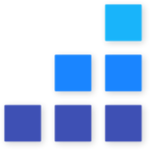 The Google Teacher Center offers tips, tricks, and a series of video tutorials that align with common tasks teachers might want to accomplish in Google Slides. It’s worth a watch!
The Google Teacher Center offers tips, tricks, and a series of video tutorials that align with common tasks teachers might want to accomplish in Google Slides. It’s worth a watch!
More Support Resources…
- Getting started with Google Slides
- Google Slides Learning Center
- Google Docs/Sheets/Slides Help Center
From time to time, LPS Computing Services offers one-hour workshops on “Exploring Google Slides.” Look for these sessions during summer conferences, or ask an Administrator to contact Kristi Peters to request the session in your own building!

You must be logged in to post a comment.