Google Keep
Google Keep is a note-taking tool that lives within the Google environment and is integrated into Gmail, Google Docs and other tools. Notes can be shared with collaborators, similar to other Google documents.
Google Keep is accessible to all LPS Staff, and to students in 9-12th grades.
This page lists some of the many reasons that teachers and students (9-12) may love Google Keep!
Google Keep is available in the LPS Portal.

Google Keep Tutorials
Features
Note Types
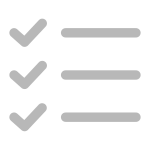 Google Keep notes can be text, checklists, images or audio recordings.
Google Keep notes can be text, checklists, images or audio recordings.
TIP: Convert any text note into a checklist!
Support Resources
Shared Notes
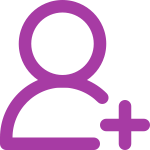 Like other Google Workspace documents, Keep notes can be shared with other staff members or students (9-12).
Like other Google Workspace documents, Keep notes can be shared with other staff members or students (9-12).
TIP: Share a note with your team. Quickly add things you want to remember to talk about later.
Docs & Gmail Integration
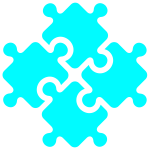 You can access your Keep notes from the sidebar of Gmail & Google Docs. It works as a quick way to move data between tools!
You can access your Keep notes from the sidebar of Gmail & Google Docs. It works as a quick way to move data between tools!
TIP: Create Keep notes for your:
- common email responses, so you can drag them into messages.
- common pieces of feedback to students (9-12) so you can drag them into Google Doc comments.
Another integration allows you to click a “Copy to Google Doc” button that automatically copies all text from a Keep Note into a new Google Doc.
Labels!
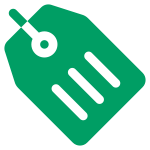 Notes can be categorized using labels. Create your own labels, and they will appear in the left navigation bar. When you click one, it hides everything else, isolating that label. A super useful strategy if you have more than a dozen notes or so.
Notes can be categorized using labels. Create your own labels, and they will appear in the left navigation bar. When you click one, it hides everything else, isolating that label. A super useful strategy if you have more than a dozen notes or so.
Colors!
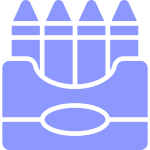 Notes can be color-coded! You can pick from 8 colors, and a few themes. If you are thoughtful about it, the colors can help you categorize your notes.
Notes can be color-coded! You can pick from 8 colors, and a few themes. If you are thoughtful about it, the colors can help you categorize your notes.
Reminders
 You can set reminders on your notes, so they pop-up at the time they will be most useful to you. Learn how!
You can set reminders on your notes, so they pop-up at the time they will be most useful to you. Learn how!
Mobile Apps
 Your best ideas usually come when you are far away from your laptop. That’s why you might want to put Google Keep on your phone or tablet.
Your best ideas usually come when you are far away from your laptop. That’s why you might want to put Google Keep on your phone or tablet.
Keep is also available for Apple Watch & WearOS, so you can get the reminders and voice note capability from your wrist.
Text Extraction
This might be the least known, but most powerful thing you can do with Keep!
Text can be extracted from images! Just snap a picture of something with text on it; a page of a book, a whiteboard, a handout, etc. Keep will extract that text for you. A fantastic life hack!
Voice Recordings with Transcriptions
When using the Keep app on mobile devices you can create notes and lists by voice.
 Voice recordings created through Keep are automatically transcribed to text. (You can even delete the recording and just keep the text.)
Voice recordings created through Keep are automatically transcribed to text. (You can even delete the recording and just keep the text.)
This provides a valuable service that does not require a third-party account or subscription. It is all kept in your Google account.
Notes in the Cloud
Historically, teachers have been big users of the Stickies app provided on macOS. This can be a problem when the laptop is in the shop for repair, or it is time to get a new laptop every few years. Those Mac Stickies are stuck on your computer.
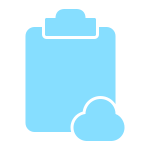 Google Keep notes are kept in your Google account. They follow you anywhere you log in. Your new laptop, your phone, anywhere. Sleep better at night knowing that these notes won’t disappear on you!
Google Keep notes are kept in your Google account. They follow you anywhere you log in. Your new laptop, your phone, anywhere. Sleep better at night knowing that these notes won’t disappear on you!

You must be logged in to post a comment.