Google Classroom
Google Classroom is designed to help teachers create and collect paperless assignments, distribute materials, post announcements, and more. Students can keep track of what is due across multiple classrooms and teachers can quickly see who has or has not completed work, and provide direct, real-time feedback and grades.

NOTE ABOUT STUDENT POSTS
By default, students can post announcements to the class and comment upon the announcements of the teacher or other students. This is a wonderful opportunity to engage students in a bi-directional conversation about the work being done in your classroom and offers a safe environment for students to learn how to participate in digital discussions online, a vital skill in the internet age workplace. This default setting can be changed, and individual students can also be muted from posting and commenting. To learn more about changing these settings, click HERE.
Synergy & Google Classroom Integration
 There is an integration available between LPS Synergy and Google Classroom that can allow for automatic Google Classroom creation, syncing of rosters, and in some cases syncing of grades between the systems. To learn more about how to set up the Synergy-Google Classroom integration, view this documentation.
There is an integration available between LPS Synergy and Google Classroom that can allow for automatic Google Classroom creation, syncing of rosters, and in some cases syncing of grades between the systems. To learn more about how to set up the Synergy-Google Classroom integration, view this documentation.
Guardian Summary (Use Synergy)
LPS has disabled the Guardian Access & Guardian Summary features. While these tools might seem helpful, Google Classroom currently has no way to ensure the correct parents/guardians with educational rights are receiving the messages. Please send parent grade/summary messages using Synergy Communications, and encourage students and parents to use StudentVUE and ParentVUE to find course, assignment, and grade information. To learn more about our ParentView resources, visit the Synergy Communication tool Document to learn more.
Other Supports
If you are interested in using Google Classroom with your students look for LPS Staff Development sessions, or you might start with these resources:
- HELP: Google Classroom Help Community
- SUPPORT: About Classroom
- SUPPORT: Teacher Guide to Google Classroom
Google Classroom Basics
Click to view a recording of the 2020 CLASS conference session 'Google Classroom Basics'
Foundational Skills Checklist
You really need to have a good grasp of the various Google Workspaces tools if you want Google Classroom to be useful to you. Learn more about them by using this LPS resource:
- Video Introduction: [7:48] Intro to Foundational Skills for Google Workspaces
- Make a Copy: Foundational Skills Spreadsheet for Google Workspaces
Google Teacher Center
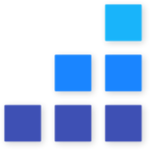 The Google Teacher Center offers tips, tricks, and a series of video tutorials that align with common tasks teachers might want to accomplish in Google Classroom. It's worth a watch!
The Google Teacher Center offers tips, tricks, and a series of video tutorials that align with common tasks teachers might want to accomplish in Google Classroom. It's worth a watch!

You must be logged in to post a comment.