Spelling City
Spelling City provides interactive activities for practicing teacher-generated spelling, vocabulary, and HFW lists.
Parameters for use
Free Version
The majority LPS classrooms are using the free version of Spelling City. The free version of Spelling City offers a limited number of activities for practicing spelling. The teacher is not able to track student progress, and students should not use the free version for taking spelling tests.
The free version of Spelling City allows the teacher to import the LPS spelling lists (found below). However, they must be re-imported annually.
Students do not log in when the teacher is using the free version.
The teacher will share the link to their Spelling City teacher page with students.
Paid Version
The paid version of Spelling City provides more interactive activities for practicing spelling. The LPS spelling lists (found below) can be imported into Spelling City and will remain there for the teacher as long as a paid account exists. Spelling tests can be automatically graded and allows teachers to track student progress on activities, assignments, time on task and test scores.
Use of the paid version of Spelling City requires building purchase and setup coordinated through Computing Services. Contact Mackenzie Hahn for more information.
Students should login through the LPS Portal when using the paid version.
Some (not all) students in the following schools might have paid Spelling City accounts: Culler, Goodrich, Hartley, Kooser, Park, Prescott, Pyrtle, Rousseau.
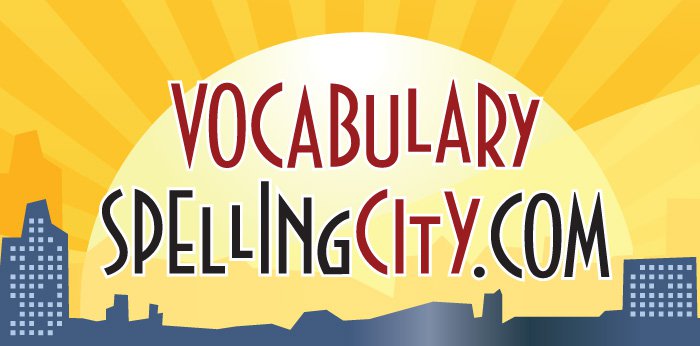
Considerations
- If Spelling City is used during school hours it should not be used during whole group instruction.
- It should only be used as practice for short periods of time (5-10 minutes) two times per week.
- Teachers should think about student accountability with Spelling City. With the free version, you do not get a report on student activity on the website. If students are using Spelling City in the classroom, think about having students do an additional activity to apply the skills that they practiced on Spelling City.
- Spelling City does use advertisements but they are not targeted to the student user.
Support
CAUTION: Spelling City is not a supported application through LPS. If you experience difficulties with Spelling City please visit the Frequently Asked Questions page of the Spelling City website for technical assistance: https://www.spellingcity.com/faqs.html
Spelling City lists for Lincoln Public Schools
The links below will take you to Spelling City lists which were created for Lincoln Public Schools. Once you get to the grade level’s Spelling City page you can import the lists to your Spelling City account.
The video below goes over how to import the lists and manage your lists so that only the words for that week appear for students.
Using Spelling City for Spelling Tests
The video below goes over how to use Spelling City to give spelling tests.
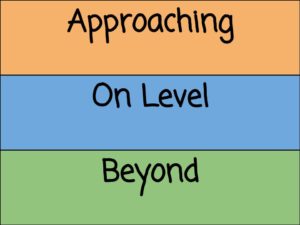
How do my students access my Spelling City lists?
Chromebook (Web)
Students will access your lists on Spelling City by using the URL for your Spelling City page. This can be found on the top of your Spelling City page once you are logged into your account.
If you are using the free version of Spelling City, students do not log in with a username and password.
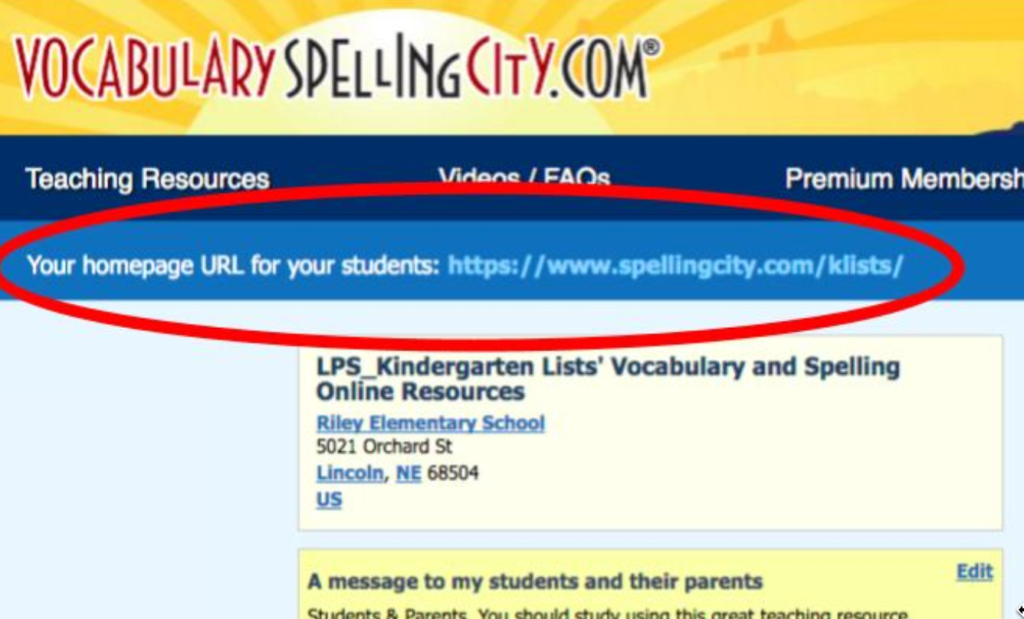
iPad (App)
The Spelling City app only works for those who have the paid premium membership to Spelling City. If you are using the free version of Spelling City, your students will need to access your Spelling City webpage using a web browser on the iPad. Below is a video that goes over how to do this.

You must be logged in to post a comment.