Library Databases
Library Media Services subscribes to many databases to help students and teachers research and learn.
To use the databases provided by LPS Library Media Services at home, you will need a link to the database and the home access passwords.
Access Library Databases from Home
1. Go to LPS.org
2. Type “portal” in the keyword box.
3. Log into the portal using your LPS student ID and password.
If you don’t know your student’s password, contact your school office.
4. Find the icon for your school library and click on it.
5. On the school library page, click on the Home Access icon.

6. A Google Doc will open with a list of databases available to access from home.
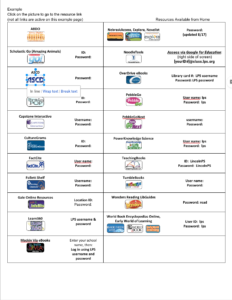
7. Find the database you want. Click on the URL address for it or on the icon (the icons are links).
8. Enter the username and password listed on the Google Doc for that database to log in.

You must be logged in to post a comment.