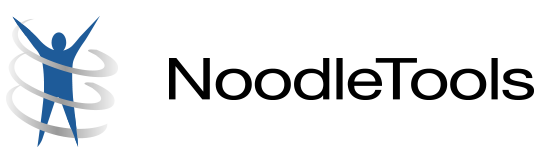 NoodleTools
NoodleTools
NoodleTools integrates tools for note-taking, outlining, citation, document archiving/annotation, and collaborative research and writing. It is for creating bibliographies, citing sources, and organizing research.
NoodleTools gives teachers and students a tool for teaching ethical use of information, which is an important piece of digital citizenship.
PARAMETERS FOR USE IN LPS: https://www.lps.org/apps/matrix/detail.cfm?app=3
How to perform the most common actions in NoodleTools
- Setting up your account using Google Apps for Education
- Log in after Setup
- Creating a New Project
- The Dashboard
- Citing Books
- Citing Library Databases
- Citing a Website
- Handing in Citations Page
- More information (Sharing projects, Creating notecards for research, creating outlines, etc.)
NoodleTools Support Resources
- Please reach out to your school librarian for additional support with this tool.
- NoodleTools Help (Knowledge base, tutorials, support resources)
In an effort to streamline support and material access for LPS teachers, this page was created in collaboration by Curriculum, Computing Services, and Library Media staff members as a way to offer technical support for curricularly supported instructional technology tools.

You must be logged in to post a comment.