Screenshots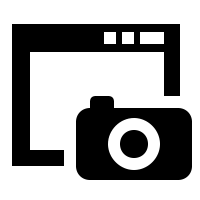
Capturing an image from you computer screen can be useful in many different situations. Both Windows and Macs have built-in tools to easily take a screenshot.
Mac
Apple has a new home for screenshot needs: Command + Shift + 5.
- This option allows users to capture the entire screen, specific windows, or even record the screen.

Capture the Entire Screen
- Click Capture Entire Screen
 . The pointer changes to a camera
. The pointer changes to a camera  .
. - Click anywhere on any screen to capture the screen of that display, or click Capture to capture the screen of every display.
- The image will appear on your desktop.
Capture a Window
- Click Capture Selected Window
 . Your pointer changes to a camera
. Your pointer changes to a camera  .
. - Click a window to capture that window.
- The image will appear on your desktop.
Capture a Selected Portion of the Screen
- Click Capture Selected Portion
 .
. - Drag to select an area of the screen to capture. To move the entire selection, drag from within the selection.
- Click Capture.
- The image will appear on your desktop.
*By default, all screenshots are saved with the name “Screen Shot date at time.png” on your desktop.
Recording the Screen
Users can also quickly record either the entire screen or select windows from the new Screenshot tool. Select the desired recording function, and choose from the following options in the “Options” dropdown prior to recording. When ready, click Capture.
Options:
- Save to
- Desktop
- Documents
- Clipboard
- Messages
- Preview
- Other location…
- Timer
- None
- 5 seconds
- 10 seconds
- Options
- Show floating thumbnail
- Remember last selection
- Show Mouse Pointer
Windows
You can take a screenshot in Windows using a utility called Snipping Tool.
- Launch Snipping Tool by clicking on the Start Menu (lower left of the screen)

- Type “Snipping” in the search box at the bottom of the Start Menu
- Select Snipping Tool from the search results.
- When Snipping Tool launches it will dim the rest of the screen and turn your cursor into a crosshairs
- Click and drag a box around the portion of the screen you would like a picture of and release the mouse
- A new window will open with your screenshot. You can use the pen or highlighter to draw on the image.
- Select File > Save As and select where to save the document.
-
- For more options when taking your picture click the triangle next to “New” and select one of the following:
- Free-form Snip (click and drag a line around the area to create a shaped screenshot)
- Rectangular Snip (the default option described above)
- Window Snip (click on an open window to take a picture of it)
- Full-screen Snip (this option will automatically take a picture of the entire screen)
- For more options when taking your picture click the triangle next to “New” and select one of the following:

You must be logged in to post a comment.