
Microsoft Windows 10
Windows 10 is the most up-to-date software from Microsoft, and is designed with simplicity and ease of use in mind.
OTHER WEB RESOURCES:
- Microsoft Help
Computing Services Support is here!
If you are having issues with your computer, you might begin with some of the ideas listed below for dealing with the general health of your machine. If these basic ideas do not get you to the desired result, you can seek support by:
- Contacting the LPS HelpDesk during business hours (7am-5pm). 436-1735
- Filing a HelpDesk Ticket (here is how).
- Note that support tickets are appropriately routed to a technician. Click here for a listing of LPS Support Technicians and Training Specialists (down right side of page).
- You can ask questions about the use of your Windows computer in our discussion forum, or learn from the questions posted by others!
Windows Troubleshooting Tips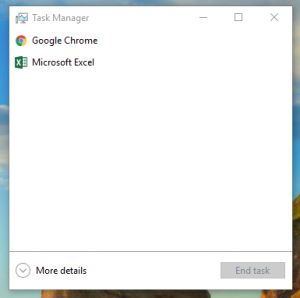
To force an application to quit:
- Press the [Control]+[Alt]+[Delete] keys simultaneously and select ‘Start Task Manager’ OR type “task manager” into the start/search menu bar in the bottom left of the screen.
- Select the frozen application from the list provided.
- Click the ‘End Task’ button.
If the computer doesn’t turn on or start up:
- Make sure the power adapter that came with your computer is plugged into the computer and into a functioning power outlet. If the power adapter stops charging and you don’t see the indicator light on the power adapter turn on when you plug in the power cord, try unplugging and replugging the power cord to reset it.
- If you are still unable to start up your computer, contact the LPS HelpDesk (x1735).

You must be logged in to post a comment.