LibGuides
Curriculum LibGuides curate resources for LPS curriculum departments. Teachers use curriculum LibGuides to access curriculum materials for the classes they teach.
Several curriculum departments have developed LibGuides. A link to these guides is on the LPS Portal.
To access Curriculum LibGuides:
- Start at portal.lps.org
- Select the Curriculum LibGuides link
- Select a LibGuide from the table of contents
- Click on “LPS SAML…” to open the guide
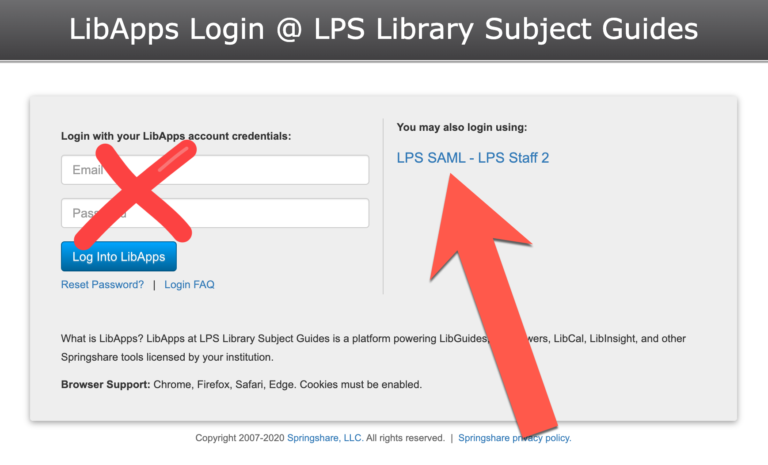
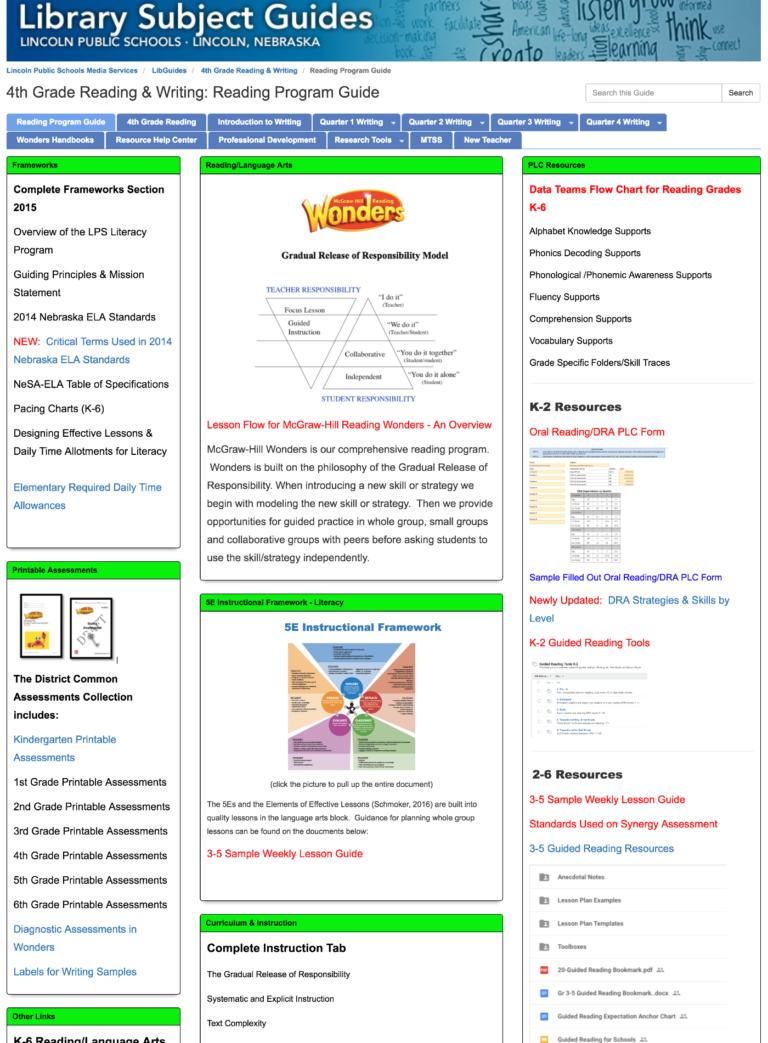
In an effort to streamline support and material access for LPS teachers, this page was created in collaboration by Curriculum, Computing Services, and Library Media staff members as a way to offer technical support for curricularly supported instructional technology tools.

You must be logged in to post a comment.