Web Content Filtering in LPS
Federal Regulations
In order for the district to receive E-Rate funding that reduces the cost of our Internet access by by a large percentage, Federal regulations require compliance with guidelines provided in the ‘Children’s Internet Protection Act’ [47 U.S.C. § 254], also known as CIPA. CIPA guidelines require the restriction of access to specific types of web content.
Based upon CIPA guidelines, LPS employs a web content filter that blocks access to the following categories of web pages for all users:
- Gambling
- Pornography
- Anonymous Proxies (Sites that allow for circumventing of web filters)
- Uncategorized SItes
It is not appropriate, and would be a direct violation of LPS Regulations, for teachers or other employees to either log in to the filter and allow students to gain access to content that would otherwise be restricted, or give students your user name and password for this purpose. LPS Instructional Policy 6441 specifically states that disciplinary action (including expulsion or dismissal) may result from inappropriate use of computer technology or networks.
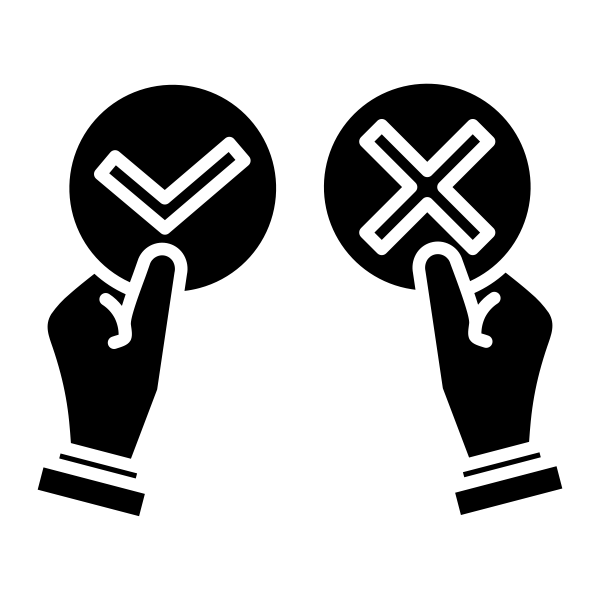
Uncategorized Sites
When phishing email messages are sent, they usually contain links to sites that trick you into giving up your username and password. Quite often, these are brand new websites with names and addresses that have been recently created, therefore the sites are “uncategorized” by our web filter. Our web filter has an option to be able to automatically screen out these addresses that have not yet had a chance to be put into a specific category. This is a significant security strategy for our district.
If you come across a site which is uncategorized you will see the standard block page, but note the “Submit URL” button on the page. If the site is one you know to be legitimate and important to have available to LPS staff and/or students, click the Submit URL button, enter a comment if you like, and click Submit to send the site to our review team. After review, we will add the site to the appropriate category and the site will no longer be blocked. You will get an email alerting you to its availability.
Questions?
If you have any questions about role based access or filtering policies in LPS please contact
Kirk Langer, Chief Technology Officer [cto@lps.org].
If you need to have a site allowed or blocked in your building, please submit a Helpdesk Ticket and it will be redirected to:
Rob Smith, Application Administrator [rsmith@lps.org].
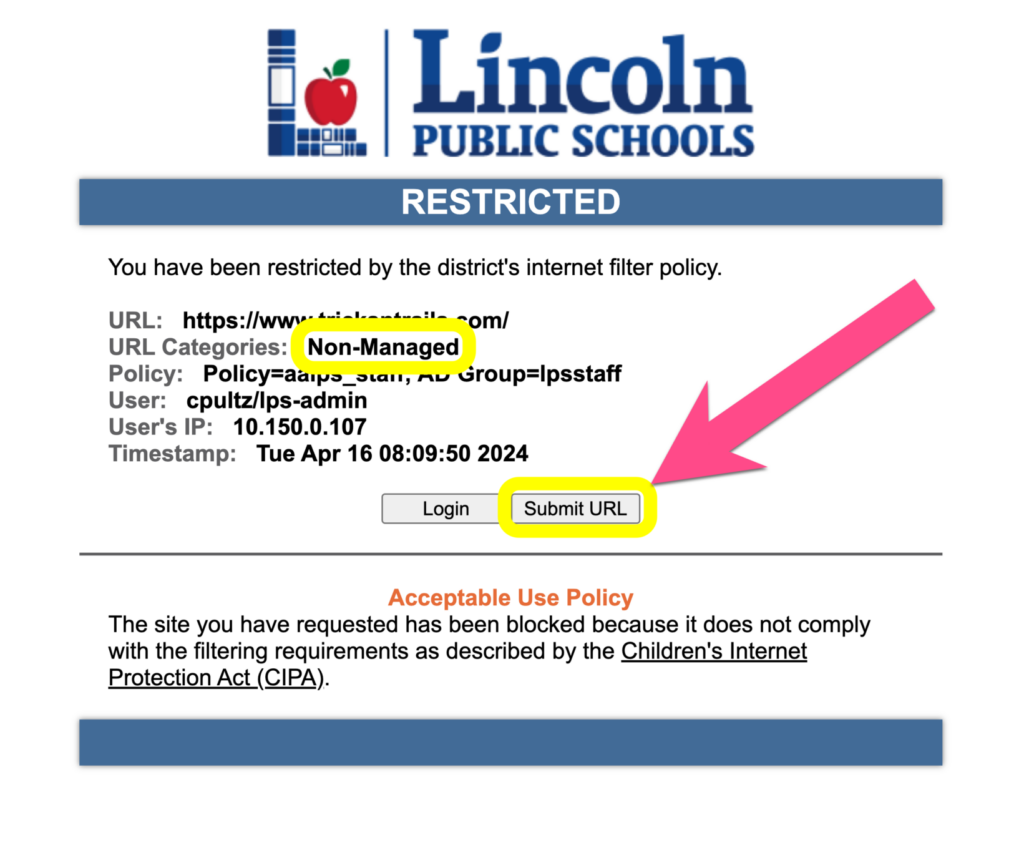

You must be logged in to post a comment.