You can get assistance by submitting a ‘Help Ticket’ online! If you are unable to log into your Chromebook, use another device and begin at LPS.ORG, search Keyword ‘Portal’ then follow the remaining steps.
-
Log into the Chromebook with your Student ID and Password
-
Open Chrome (You should be in the Portal now.)
-
Search for the STUHELP App
-
Click on your device under ‘Quick Tickets’
-
Select the category that describes your issue and enter a description.
-
Scroll down and click ‘Submit’. (You do not need to fill in the room number, location, or Student ID.)