Starting today, July 22nd, Students/Parents will be able to view their 2024-25 course schedule in StudentVue/ParentVue, on the Class Schedule tab.
Your schedule will have 8 periods listed: 7 classes and 1 lunch. Please review your schedule closely and if you need to make an appointment with your counselor for a schedule change, please follow the steps listed below. Schedule changes are made via ZOOM, PHONE or IN-PERSON on various dates and times between July 22-August 2.
Note: Students must use their LPS Student Email (student ID#@class.lps.org) and Password to make the appointment and receive their confirmation and zoom link. Parents need to know their student’s LPS email and password if they are making an appointment for their student).
Also, students are no longer able to use their Chromebooks to Zoom, you must Zoom from an alternate device.
STEPS TO MAKE AN APPOINTMENT
1. Click on the name of your counselor below to access your counselor’s on-line appointment calendar (counselors are assigned by student’s last name).
2. Click on the desired date and time you would like to meet with your counselor. YOU WILL NEED TO INDICATE YOUR MEETING PREFERENCE BY ADDING ONE OF THE FOLLOWING AFTER YOUR LAST NAME.
Examples:
A. (Student’s Last Name) ZOOM APPT
B. (Student’s Last Name) IN-PERSON APPT
C. (Student’s Last Name) PHONE APPT (Number to be reached) XXX-XXX-XXXX
No International calls. Your counselor will contact you with the number you provide above.
(When booking your appointment, if you are outside of Lincoln, NE and using the on-line system make sure your device is set in CENTRAL STANDARD TIME ZONE so it will reflect the correct time when in Lincoln, NE).
3. CLICK BOOK to reserve the appointment. If the appointment slot is reserved before you hit BOOK, your computer will freeze or lock up and you WILL NOT receive a confirmation email. You will need to refresh the calendar and try for another appointment time.
5. PLEASE be patient with the system and only reserve ONE 15-minute time slot, there are a lot of students at East! These appointments are for schedule changes ONLY, other planning needs will be addressed after school starts in August.
Before making an appointment, please keep in mind that schedule changes are limited as there is little availability for classes to move, and one move may alter the entire class schedule. The class availability is in a constant state of change therefore, set your appointment when it is convenient for you to meet and not with worry that earlier is better, as that is not always the case.
Detailed instructions can be found in our July summer mailing letter Schedule Change Procedures.