As a reminder, you can now view your 2025-26 schedule under the Class Schedule tab in Synergy StudentVUE. If you need to request a schedule change, the following options are available. Again this year, there will be no schedule changes made during class time once the school year begins. Please do not email your counselor to request a schedule change or try to make an appointment! Schedule change requests sent via email will not be completed.
- July 31 – Walk-in visits ONLY, 11:00 am – 4:00 pm (during School Readiness Day).
- August 4-7 – Scheduled visits ONLY. Appointment slots will be posted at 9:00 am on Friday, August 1st. After this date, you can access your counselor’s calendar and schedule a meeting using the link below. Visits will be available throughout the week of August 4-8. These times are limited and available on a first come, first served basis so try to schedule sooner rather than later if you’re unable to see your counselor on Readiness Day.
- Monday, August 4, 2025 10:00 am – 2:00 pm
- Tuesday, August 5, 2025 1:00 pm – 3:00 pm
- Thursday, August 7, 2025 1:00 pm – 3:00 pm
- Monday, August 11, 2025 9:00 am – 12:00 pm
- August 7-10 – Submit the online Schedule Change Request Form (click for link) if you were unable to meet with your counselor in person.
- August 12 – FRESHMAN ONLY – Walk in visits ONLY during your scheduled lunch (in the cafeteria) or after school (in the SSC) until 3:15 pm.
- August 13 – ALL STUDENTS – Walk in visits ONLY during your scheduled lunch (in the cafeteria) or after school (in the SSC) until 3:15 pm.
How to schedule a counselor visit (on/after August 1):
- Visit the Staff page of the LNW Counseling Center website and click on your school counselor’s link (assigned by the first letter/letters of your last name). Counselors will see students for schedule changes for TEN MINUTE APPOINTMENTS on the dates/times listed above. Available appointment times will vary and can be viewed when calendars are active on August 1st.
- After you click on the link for your counselor’s calendar, you may see a message that reads “No availability during these days.” Click the blue “Jump to the next available link”, and that will take you to the first date your counselor has available appointments.
- Find the date and time you would like to make your appointment and click on it. Only available times will show in this window.
- You will be prompted to book an appointment. Your name and email address will automatically be filled in (this should be your school LPS email). You will need to enter your LPS student ID.
- You will receive a confirmation on your screen once the appointment has been booked, as well as a confirmation email. If a confirmation is not received, you will need to repeat the process with another appointment time.
- If you need to change your appointment time after scheduling, you will need to find the appointment on your Google calendar, click on it and then click “Cancel appointment.” You may then go back through the process above to book another day and time, if needed.
Please expect schedule change options to be VERY limited, as there is little availability for classes to move and one move may mean altering your entire class schedule. Class availability is also in a constant state of change — choose the appointment option that’s most convenient for you and know that earlier is not always better!
You’re welcome to contact the Northwest Student Success Center at 402-436-1314, Extension #3, if you have any questions or need assistance. Otherwise, enjoy the rest of your summer!
Ms. Sharpe, A-C & Focus Programs (bsharpe@lps.org)
Mrs. Pass, D-MN (mpass@lps.org)
Ms. Patrick, MO-Z (spatrick@lps.org)