
Web Page Tools in LPS
It is expected that all teachers in LPS have a web footprint that parents, students, colleagues and community can access. The degree to which teachers develop this web footprint will vary by role, grade level, content area, and need. All teachers should post important course information on their “Class Website” (LMS Pages in Synergy) and complete a “Profile”. Information about both of these tools is found below. If your needs or questions extend beyond that, this page offers more information on a number of options available to LPS staff members.

Class Information in Synergy
Information students and parents need about courses/classrooms.
Class Information is created and maintained in a Google Doc that is linked within Synergy. Class Information is available in ParentVUE and StudentVUE under the “Grade Book (6-12), Class Information (PK-12)” link. Only students (and their parents) enrolled in classes currently being taught can access the Grade Book/Class Information tab in Synergy.
To provide information above and beyond what Class Information offers, teachers can create an additional web presence using either Google Sites or WordPress. Students and parents can be directed to those additional resources via links added to Class Information. Other tools found on the Internet for web publishing are not acceptable for this purpose.
Learn more about Class Information by reviewing this helpful resource.
Teachers can get started by logging into Synergy and navigating to Grade Book > Course Content > Class Information.
Note: Class Information in Synergy should be reviewed/updated at the beginning of each term taught.

LPS Profile
Public-facing information about LPS teachers.
LPS Profile acts as a personal identifier in LPS. It provides a customizable, yet consistent page that is linked from the staff directory on a school’s web site. Teachers can provide as much (or as little personal) professional information as they would like. Teachers typically share information such as school, role, contact information, curriculum vitae (resumé), and basic biographical information on their LPS Profile.
Each Lincoln Public Schools staff member with an email login and password already has an LPS Profile page and can begin editing it immediately. Get started here:
Note: The LPS Profile should be reviewed/updated at the beginning of each year.
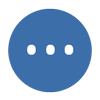
What else can I share?
Class Websites and LPS Profile are important places to start. It is possible, however, that teachers may need more than these tools can offer. The additional tools and ideas listed on this page can provide students, parents, colleagues and peers the materials and resources needed to build a digital community.
Beyond the Basics…
Google Sites
Google Sites is a Web page-creation tool offered within Google Workspaces for Education. The primary use case for the tool is to have students create multimedia pages (web sites) as evidence of understanding.
Another use case for Google Sites in LPS is “intranet sites,” which are internal (staff facing) pages used to organize content used by employees our district. This is not to be confused with the public facing school web sites. Learn more about Google Sites in LPS.
Google Sites can be “Shared” as well as “published.” This is a bit confusing. For clarification and instructions, refer to this Sharing & Publishing chart.
To learn more about Google Sites look for a staff development session, training from your curricular area, or turn to Google’s help documentation.
WordPress
WordPress is the best of all web content worlds. From basic teacher pages to the advanced needs of blogs, it is flexible enough to meet anyone’s needs. Whether you have content rich sites, need to work with any media type (images, galleries, videos and audio,) need to categorize and tag a vast library of resources, WordPress can do it. WordPress is the most popular content tool in use on the Web, at more than 60 million websites.
Each Lincoln Public Schools staff member already has a WordPress account and can begin creating pages and posts immediately. To learn more about WordPress, start here. After that, feel free to begin working on your site if you feel comfortable. Otherwise, look for a WordPress staff development course or attend a session in your building.
LPS keyword: wplogin or
WordPress Login
Storage Options
Google Drive
LPS Staff members have the ability to make resources kept in LPS Google Drive visible to audiences outside of LPS by changing the sharing settings on individual files or entire folders. In some cases, teachers may choose to store their original resources in Drive, and link to them from a Profile page, an LPS Page, or another web resource. Another idea would be to use Google Docs or Drawings to publish a newsletter that is shared with the public, then linked from an email sent with Synergy.
Learn more about setting the visibility of Google Drive items.
MyVRSpot
If you are sharing video or other multimedia, your LPS MyVRSpot account may be a fantastic resource for storing items. You can then use Synergy LMS pages or WordPress to embed the videos, or use the MediaSpot feature of MyVRSpot to create resources that include videos (including galleries and playlists,) audio files, images, and text fields to add context, and can be shared with a link. Learn more about MyVRSpot here, or attend one of our training workshops.
Social Media
Building accounts: All official social media accounts for the building (including sports teams, extracurricular groups, etc.) should be coordinated through the school office and LPS Communications Department.
Personal accounts: Many teachers have turned to social media tools to build their professional learning network. Always remember that when identifying yourself online as an LPS employee, you are representing ALL OF US. Make us proud. Remember that social media tools are public facing tools, and the audience may include your students, parents, community members, supervisors, administrators, as well as FUTURE students, parents, administrators.

You must be logged in to post a comment.