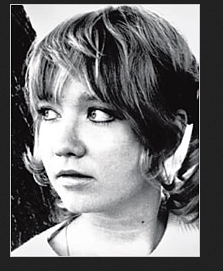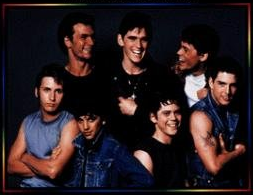1. Type your first and last name at the top of your narrative and double space it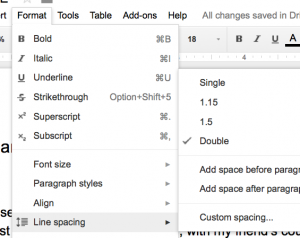
2. Highlight your ENTIRE narrative
3. Hit the apple key and C at the same time to COPY
4. Open Microsoft Word (big blue W in dock)
5. Paste your story by hitting the apple key and V at the same time
6. Go up to TOOLS and choose SPELLING and GRAMMAR to edit your narrative
7. Go to FILE and choose PRINT. TURN IN YOUR NARRATIVE BY PUTTING IT IN YOUR FOLDER AND GIVING IT TO ME!
8. Copy the edited one and paste it into goog – erase the one that was there
9. Click HERE to review vocabulary.