iTunes Store Deauthorization
Authorizing iTunes on a computer allows you to sync or use audiobooks, books, music, movies, or other content you’ve purchased from the Apple iTunes Store.
You can use or sync your purchases from the iTunes Store on up to five different computers (these can be any mix of Macintosh or Windows-compatible computers). When you sync or play an item you’ve purchased, your computer is “authorized” for purchase using your Apple ID.
Remember to deauthorize your computer before you lose possession of it (have it serviced by an IT department, sell it, or give it away.) Otherwise, it will continue to count against your limit of 5 machines.
To deauthorize a computer
- Open iTunes.
- From the Account menu, choose Authorizations > Deauthorize This Computer.
(In earlier versions of iTunes, access this option from the Store or Advanced menus). - When prompted, enter your Apple ID and password, then click Deauthorize.
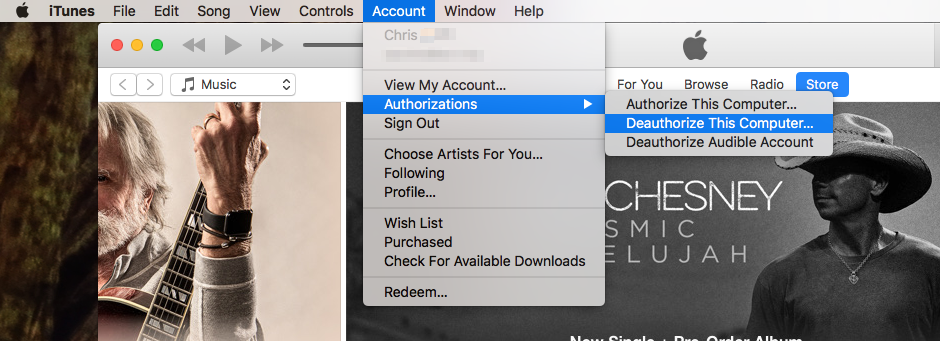
For additional information, refer to this Apple Support Document
Updated July 18, 2017

You must be logged in to post a comment.